Editor: Power Network Tutorial
Nominal Editor provides a simple electrical power system (EPS) capability that can connect functionality between power nodes on a spacecraft. In this tutorial, a simple power circuit between a solar panel, battery, switch and load is created to drive a camera to take images. The camera can capture images using a user keyboard input which also draws power to the load. Additionally, the tutorial shows how to use a message writer to save the state of messages across a simulation.
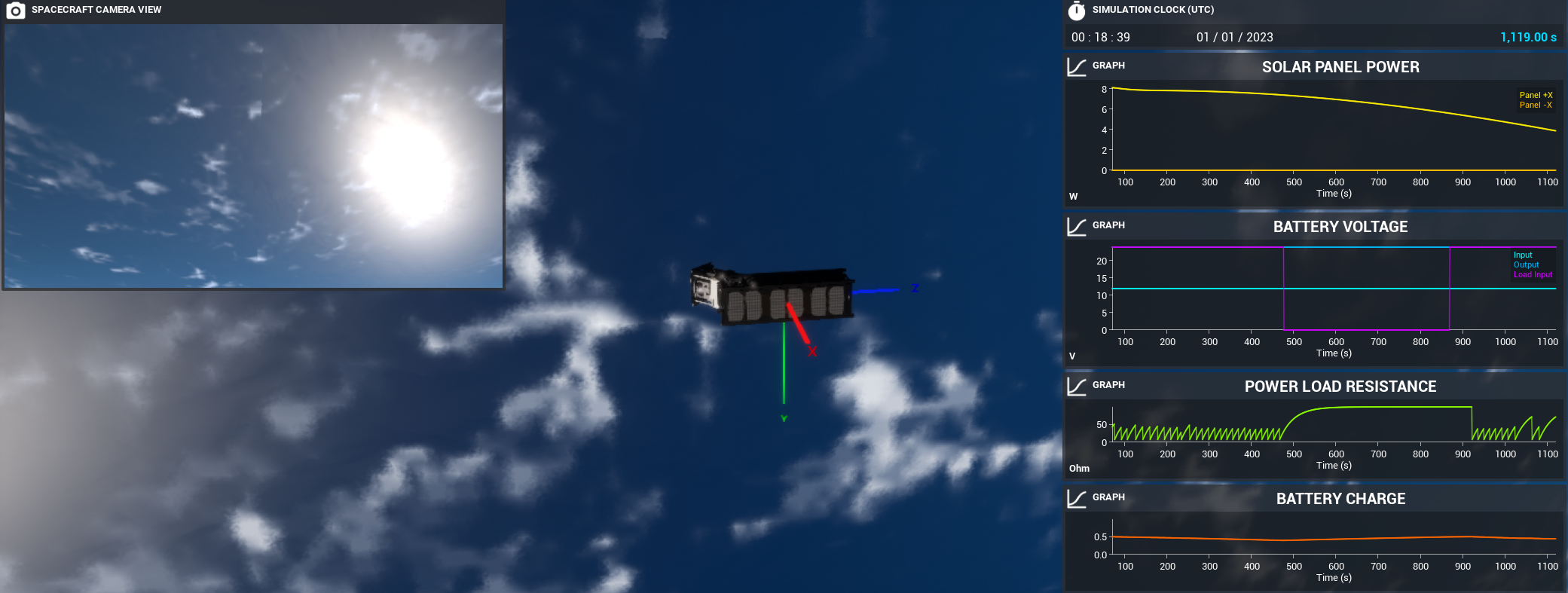
Table of Contents
- Configuring a Spacecraft
- Configuring Power Nodes
- Configuring a Power Bus
- Configuring User Interface
- Configuring Cameras
- User Events
- Controlling Power Nodes
- Exporting Data
Minimum Requirements
Nominal Editor must be installed before this tutorial commences. Information about how to install Nominal Editor can be found in the document below.
The data downlink tutorial must have been completed prior to this tutorial. Although no TT&C elements will be present in this tutorial, some of the blueprint and Nominal architecture knowledge will be required at certain points.
Key Learnings
- Power Components: Create and configure new power components and attach them to the spacecraft.
- EPS: Configure and manage an EPS power bus with a series and parallel circuit from power components on the spacecraft.
- Camera: Attach and configure an optical camera to be able to take images of the Earth.
- Power Management: Update and manage the power network during the simulation with user-designed logic.
- User Events: Execute functions with user keyboard input events using Blueprint logic.
- Data Export: Be able to export message data over a simulation to a CSV file, timestamped with the simulation time.