Studio: Getting Started
Nominal Studio is a drag-and-drop system configuration tool that allows the assembly of complex systems with an intuitive interface. Select components from a library of real parts or customize them to suit your needs. Rapidly explore system capabilities within the space domain, plan mission tasks and war games within an easy-to-use simulation frontend for visualizing spacecraft.
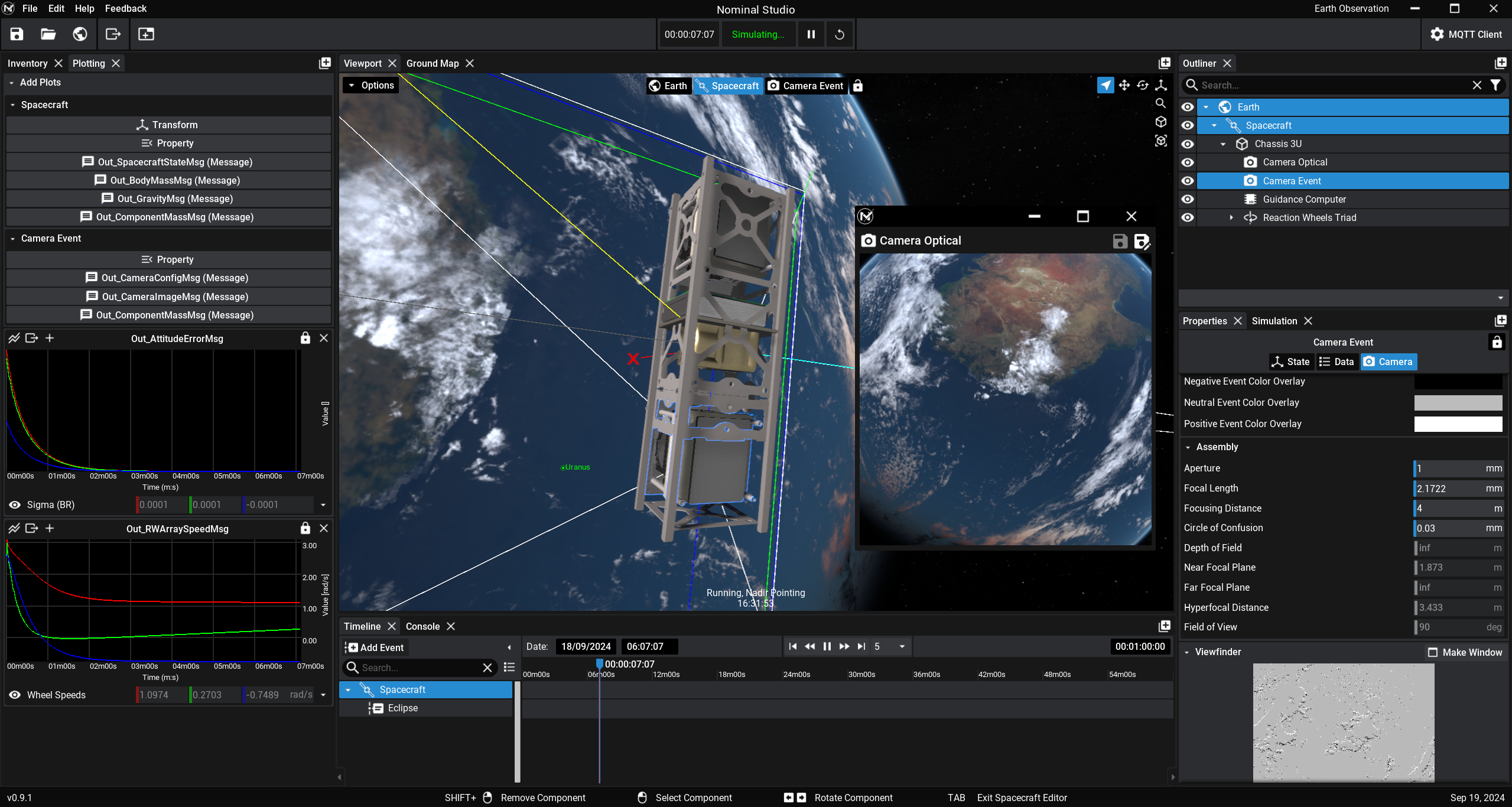
Table of Contents
- Installing Studio
- User Interface
- Running an Example
- Creating a Spacecraft
- Configuring Orbits
- Running a Simulation
Recommended Requirements
Below are the recommended hardware specifications for running Studio.
| Operating System | Windows 10/11 64-bit |
|---|---|
| Processor | Intel Core i7 or AMD Ryzen 7, 2.5 GHz or faster |
| Storage | 256 GB SSD |
| Memory | 16 GB RAM |
| Video Card | NVIDIA GeForce GTX 970 or DirectX 12 compatible graphics card |