Studio: Spacecraft Tutorial
Nominal Studio is a standalone spacecraft simulation application that supports importing packaged digital twin components from Nominal Editor. It is a convenient and easy-to-use graphical implementation of the Nominal simulation toolset. In this tutorial, the standard assets provided by Studio will be used to create a generic spacecraft and the spacecraft will be configured to have sensor components and reading magnetic field data.
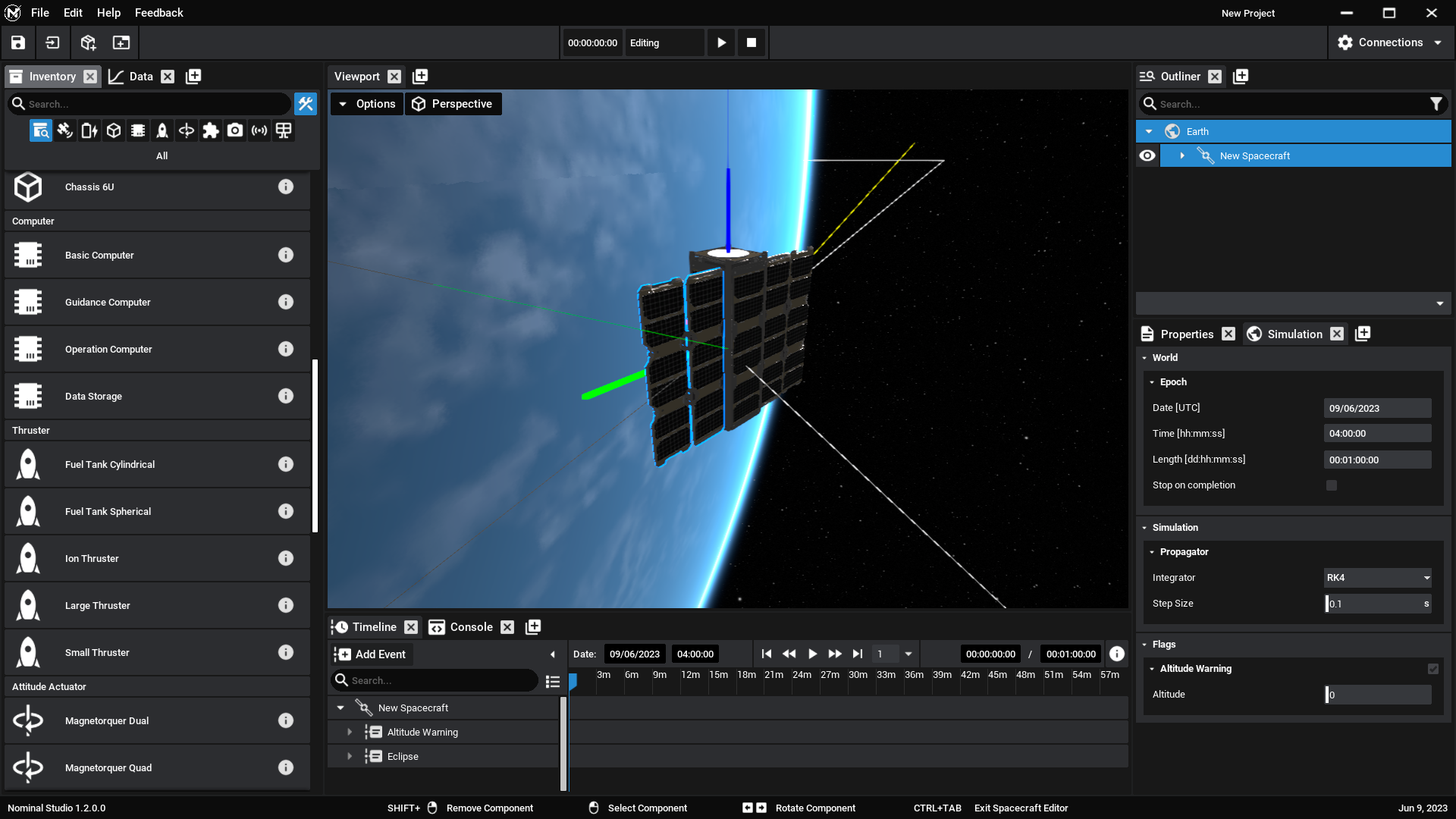
Table of Contents
- Creating Spacecraft
- Configuring Orbits
- Configuring Events
- Configuring Constellations
- Configuring Planets
Minimum Requirements
Nominal Studio must have been installed prior to this tutorial commencing. More information can be found in the document below:
Key Learnings
- Simulations: Learn how to create spacecraft and configure components within Studio, then export appropriate data.
- Universe: Configure simulation-wide settings such as epoch, and specify atmospheric properties.
- Spacecraft: Spawn spacecraft and configure their mass properties. Learn how to configure a spacecraft’s initial orbit.
- Attach Components: Understand how to attach components to a spacecraft and move them to the correct location on the craft.
- User Interface: Learn how to plot data and utilize each element of Studio’s interface.