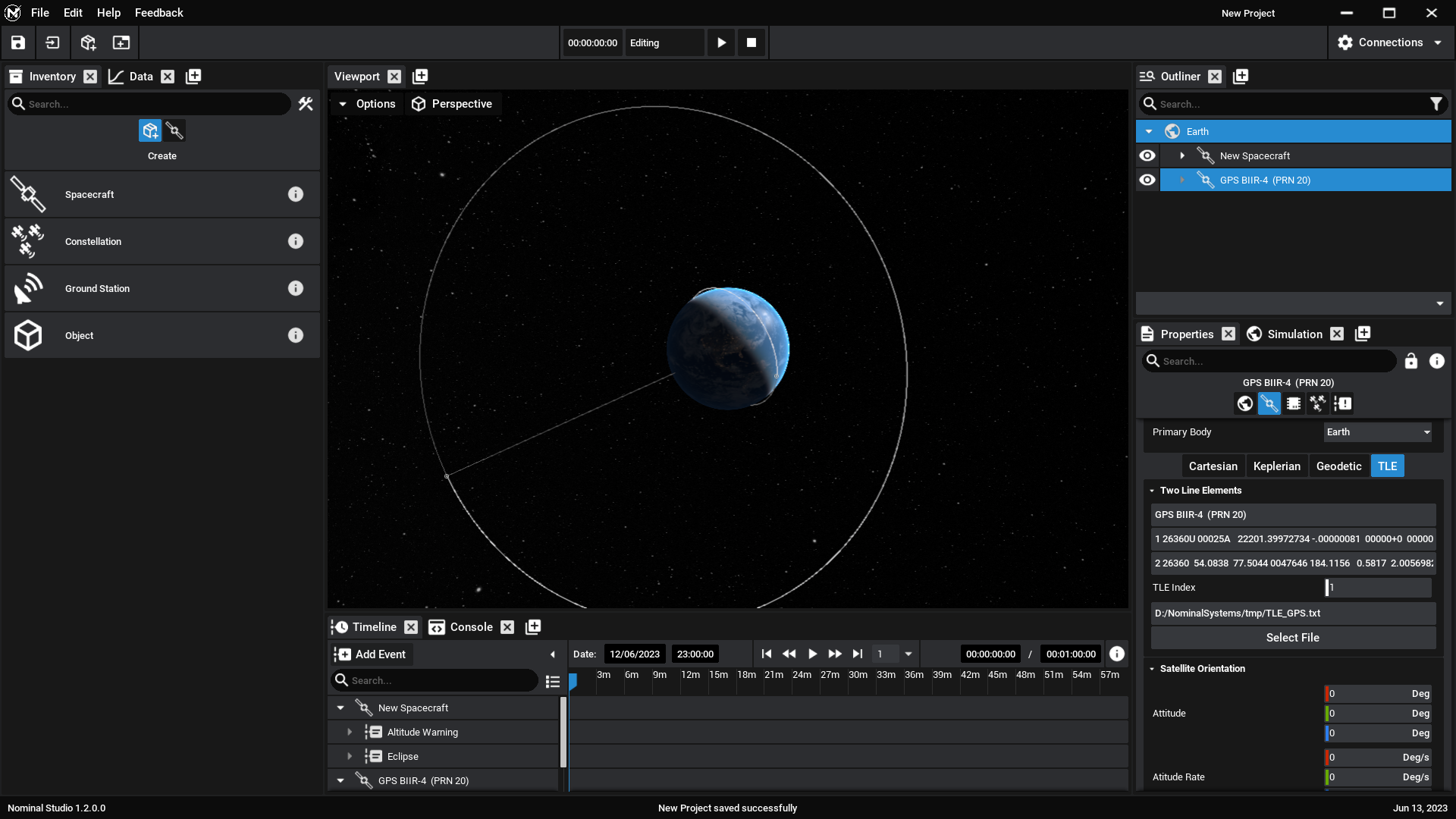Spacecraft: Configuring Orbits
Orbit Options
In Nominal Studio, there are four ways to initialize the orbit of a spacecraft. Each way has an associated conversion between each other way and follows spacecraft standards.
Cartesian: These coordinates are the most specific way to define the position and velocity of a spacecraft. This is relative to the primary body of the spacecraft in the PCI (planet-centred inertia) frame, which is about the J2000 frame. These are defined in units of m and m/s respectively.
Keplerian: These classical elements are a more practical method for describing an orbit. The orbit visualization is based on these Keplerian elements and is made up of 6 components:
- Semi-Major Axis: The average of the innermost and outermost distances of the orbit.
- Eccentricity: Defines how elliptical the orbit is; zero being circular, 1 being linear.
- Inclination: The verticality of the orbit toward the planet's poles.
- Right Ascension of the Ascending Node: Rotates the orbit around the planet's poles.
- The argument of Periapsis: Rotates the orbit along the plane of the orbit as defined by the inclination.
- True Anomaly: How far along the orbit the spacecraft currently sits.
Geodetic: These coordinates allow you to align the spacecraft to latitude, longitude and altitude. The resulting orbit will be circular, however, these parameters can be tweaked before switching back to a Keplerian orbit. The orbital inclination will be dependent on the latitude value specified, assuming that the spacecraft is at the peak of its orbit when initialized.
Two Line Elements (TLE): A TLE is an industry standard for specifying the location of a spacecraft. TLEs can be pasted into the UI, or imported from a file. When importing from a file with multiple TLE sets, use the index to specify which TLE set should be used for this spacecraft.
Defining the Orbit
To define a spacecraft's orbit, press the spacecraft tab in the properties panel. Using any of the previous methods, the orbit can be defined. When changing the orbit, in the viewport, the orbit will be traced on the screen around the primary body (which is Earth by default). In this example, a basic polar orbit described with Keplerian orbital elements is used.
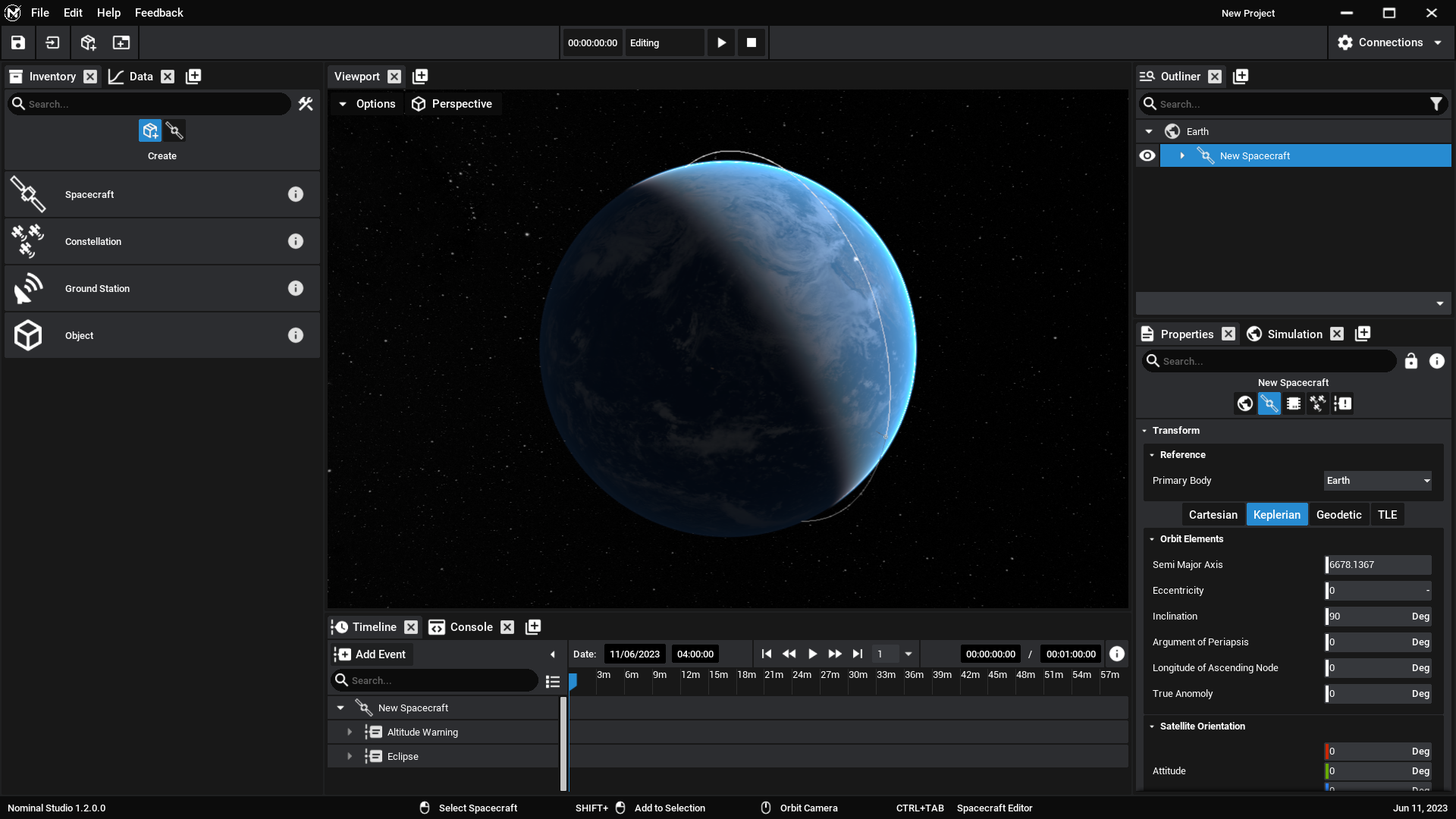
Warning
Although some basic filtering is applied to the parameters, orbits such as hyperbolic orbits can be defined which may not display the orbital lines correctly. These are still valid initial conditions for the spacecraft, however.
Importing TLEs
The fourth option, TLE, allows the import of a TLE file and the use of any index to describe the orbit of the spacecraft. If a TLE file is available, create a new spacecraft from the inventory, then in the TLE tab in the properties panel, select Import TLE. Import the appropriate file and your spacecraft will update, including the name of the spacecraft and the shown TLE lines. By switching back to the other formats, the position and velocity, or orbital elements, of the spacecraft will be shown.