Spacecraft: Configuring Constellations
Constellation Patterns
A constellation is a series of spacecraft, often identical in nature, that have defined orbits such that the collection of spacecraft perform a specific purpose. Studio allows for a number of spacecraft constellations to be defined, and each type has a specific orbit implementation.
Iterative Keplerian: A Keplerian orbit can be defined as the starting point, with an iterative offset where each successive spacecraft will have its elements offset by any value.
Walker Delta:
These constellations are a common solution for maximizing geometric coverage over Earth while minimizing the number of satellites required to perform the mission. Walker Delta constellations can be specified by pasting in the notation (i:t/p/f) or by specifying the individual parameters.
Coplanar: Coplanar constellations align the spacecraft along a single plane, where the plane can be specified within the parameters.
TLE File: This option enables a series of spacecraft within a TLE to be loaded into the constellation. A TLE file must be selected, and the number of spacecraft specified counts from the first TLE set in the file until the target has been reached, or if there are no spacecraft sets left.
Creating a Constellation
The inventory can be used to create multiple spacecraft at once. By pressing the Constellation button, a new window will be shown for configuring the constellation. This will allow for the selection of different constellation types and defining the properties of each one.
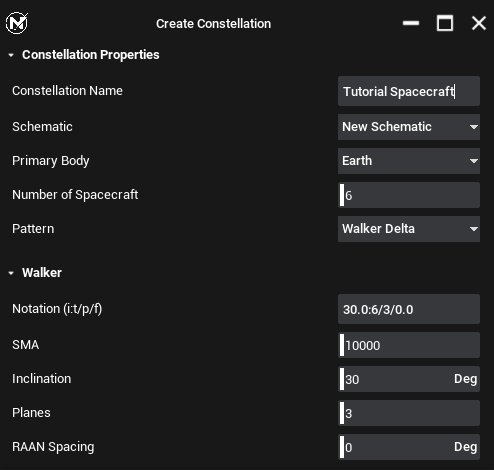
Give the constellation an appropriate name and specify the number of spacecraft. The Schematic refers to the hardware layout of the spacecraft and can be found in more detail in the Getting Started guide. There will be 2 options available from the spacecraft created earlier. Select the first one and the new constellation will be prepared with the same configuration as the first spacecraft. Specify the pattern for the new constellation, or copy from below, and press Create.
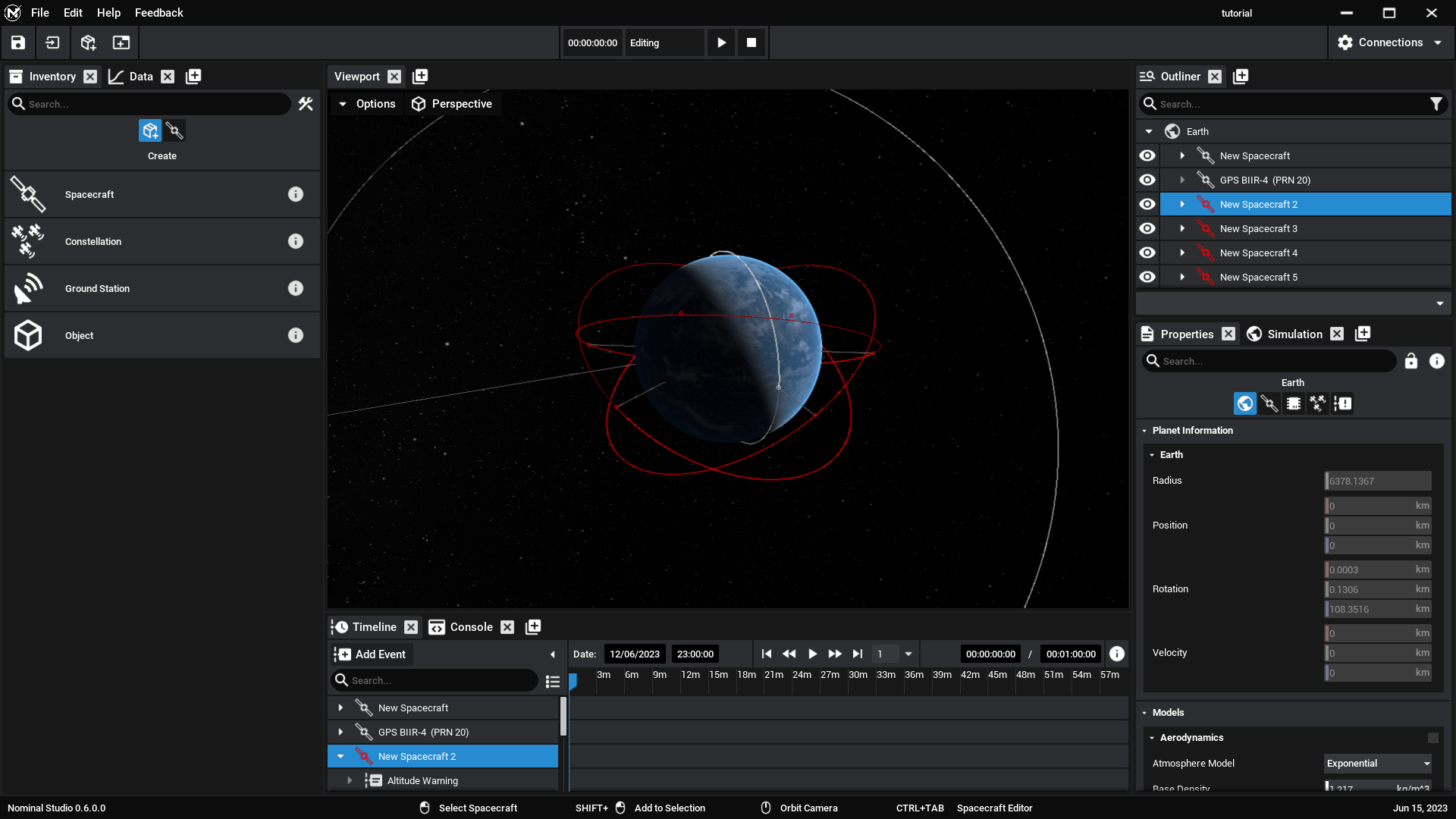
The new constellation is represented with a different colour to differentiate it from the other spacecraft. Constellation properties can be edited after creation. For example, by selecting the original spacecraft, in the spacecraft properties it can be assigned to a new constellation.
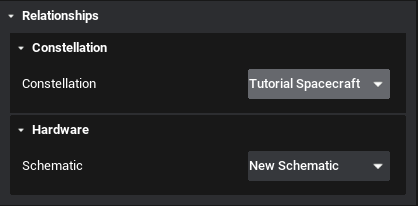
The spacecraft's colour should match that of the constellation. Now, the constellation properties can be updated. The number of spacecraft should have increased by one. If this causes an invalid pattern, the number of spacecraft will be changed to match the pattern.
Note
By selecting the constellation tab in the properties panel, constellations can be modified and destroyed. The currently active spacecraft will never be deleted by this operation.