Editor: Getting Started
Nominal Editor is an Unreal project that allows users full access to the Nominal simulation environment. Blueprint nodes can be constructed to configure simulations, and the blueprint asset editor can be used to configure objects such as spacecraft and the attached components. This tutorial will explain how to install and run Nominal Editor on your machine. This tutorial will be demonstrated with a Windows 11 operating system but should work similarly with Windows 10, MacOS and Linux Ubuntu systems.
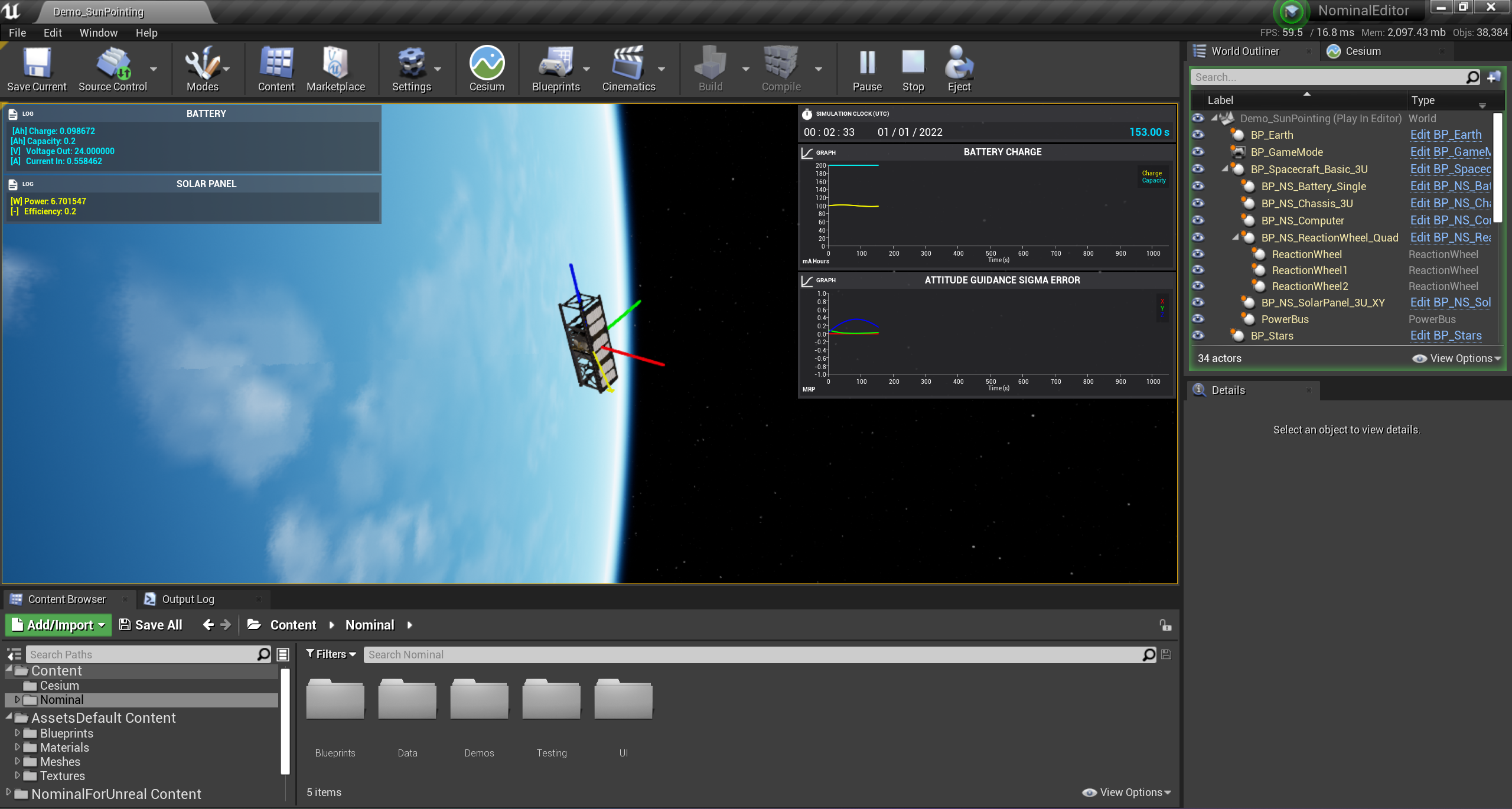
Table of Contents
Minimum Requirements
Unreal Engine 4.26 has been installed on the machine already. A link to installing Unreal can be found below.
The Nominal Editor source code (or custom release) has already been downloaded to the machine.
.NET 4.8 has been installed on the machine. This will likely have been included with an Unreal installation.
The following Unreal plugins have been installed from the Epic Games Launcher:
Kantan Charts: A chart plotting tool for displaying graphs within Editor.
Cesium for Unreal: A implementation of Earth geospatial data. This is only required for specific versions of Nominal Editor and will not be required for all custom deployments of this version. Only install if required.
Key Learnings
- Using the Editor: Understand how to use Nominal Editor and navigating around the Unreal Engine view.
- Demos: Be able to run and execute provided simulations or demonstrations of the Nominal architecture.