C#: Getting Started
Editor CSharp is a C# Visual Studio solution file that includes the reference libraries to the Nominal simulation architecture. It is provided alongside Nominal Editor and provides a solution for creating custom components, messages and spacecraft in a traditional programming format. Components can be coded in C# and use the simulation library and functions accessible in the C# infrastructure. When complete, the solution can be built and those custom components can be added to the Nominal Editor visualization.
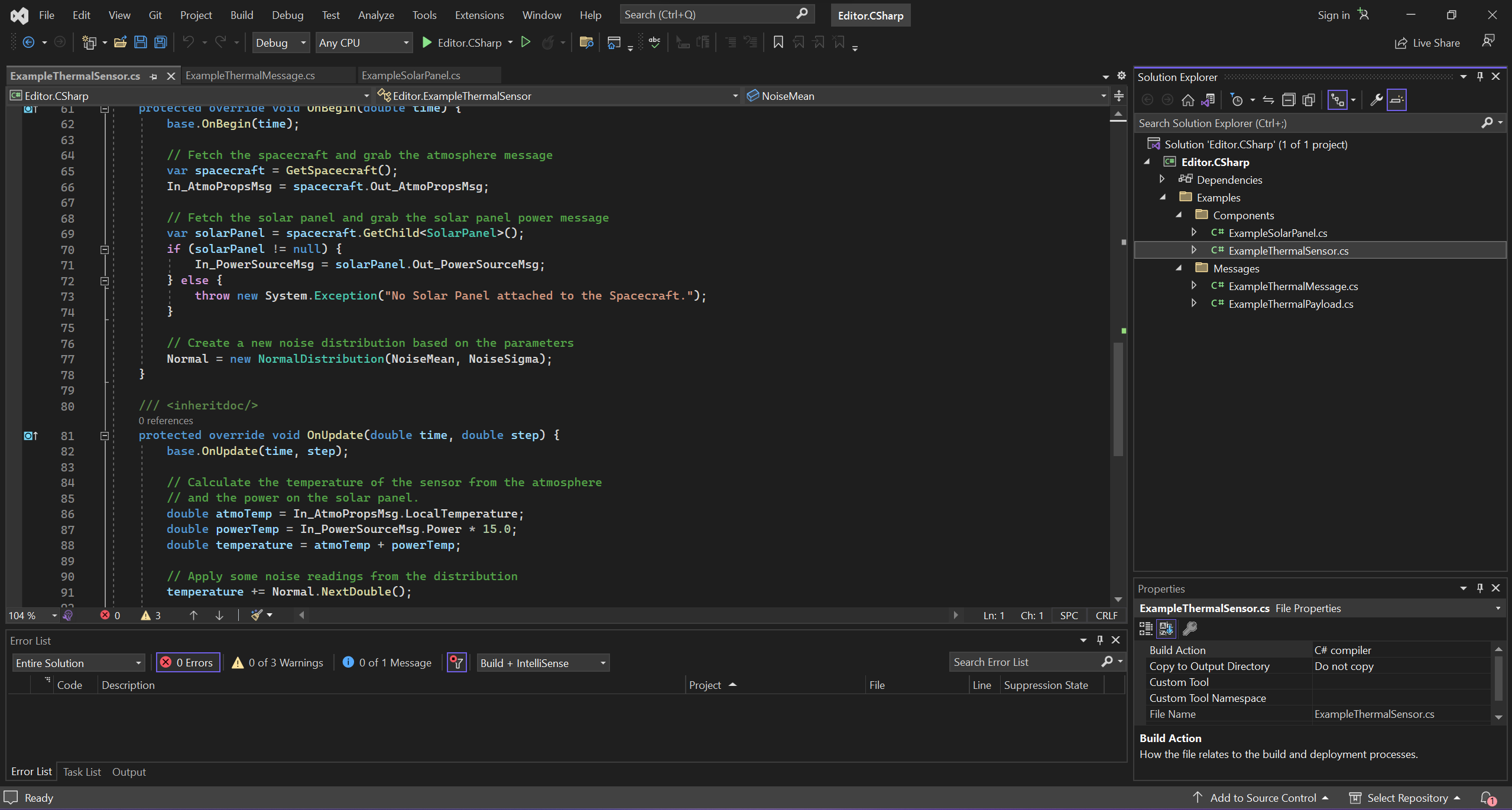
Table of Contents
Minimum Requirements
Visual Studio IDE (or another valid C# IDE) must be installed
The Nominal Editor project must be installed on the device, following the instructions in the page below.
Key Learnings
- Accessing the Solution: Open and edit the solution file in Visual Studio
- Reference Libraries: Understand how to use the C# API reference documentation for finding functions
- Exporting as DLLs: Export the custom components to the Nominal Editor