Studio: The Status Panel
The Status panel always exists on the Studio window at all times and cannot be hidden. It exists to show important information about events that have been triggered and tool-tips from buttons that are selected. The status panel is the bottom-most row of the application.
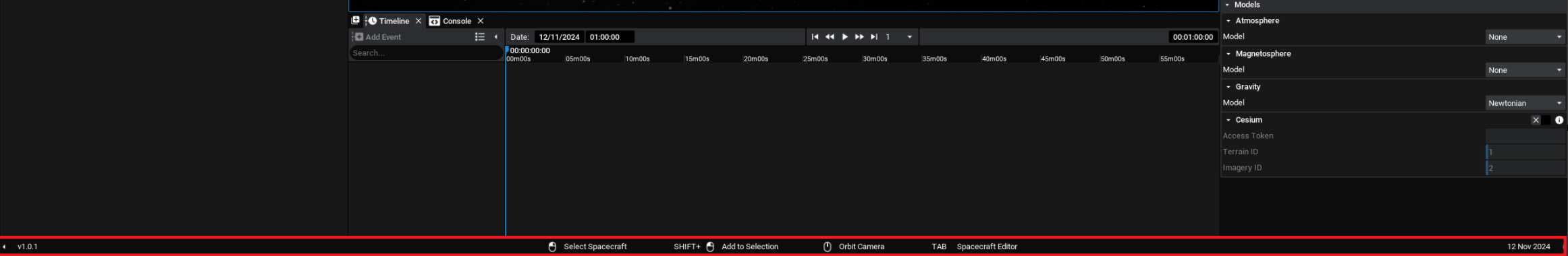
By default, the status panel will show some important key controls that can be pressed to interact with the world. It also shows the version of Studio currently opened.
Tool-Tips
Many buttons and areas of Studio will display a tool-tip when the mouse is hovered over the button section. These will provide useful tips and information about what the button does. The tool-tips are displayed in the status bar while the mouse continues to hover over the entered area.
Events
When a pre-configured event is triggered, either on a spacecraft or ground station, the event will be broadcasted to the status bar. These will indicate that a new event was triggered and will display the event in the timeline at the simulation time in which the event occurred.