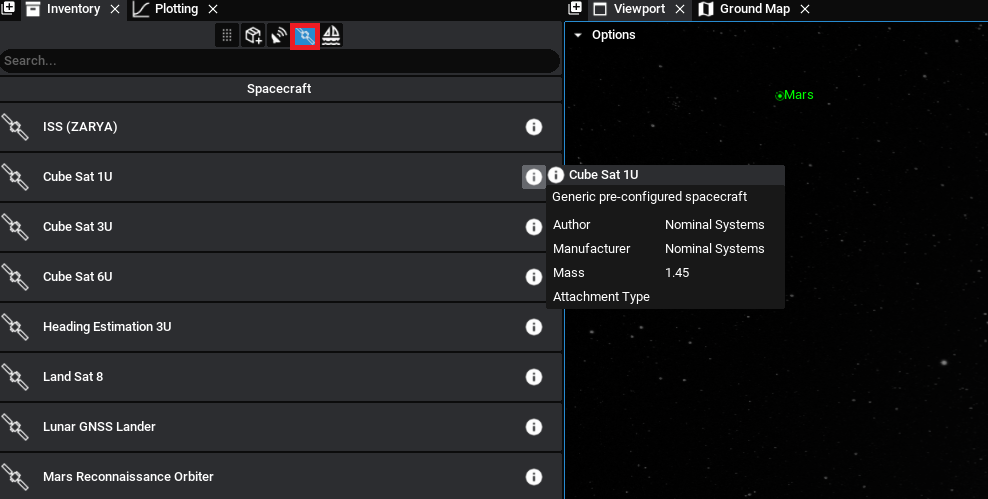Studio: The Inventory Panel
The Inventory is where components, spacecraft, and other items can be added to the simulation. Nominal Studio ships with several default components which can be configured to suit your needs. These components can be searched for and selected. As Nominal Studio matures, more default components will be added to the inventory.
Entities
Entities refer to the root simulation objects such as spacecraft and ground stations, usually, these can have components appended to them in build mode. While in the planet view, entities can be added to the simulation by clicking on them in the Inventory. The default entities are empty objects with no preconfigured settings, however, a library of preconfigured spacecraft and ground stations is provided and will appear in the other tabs.
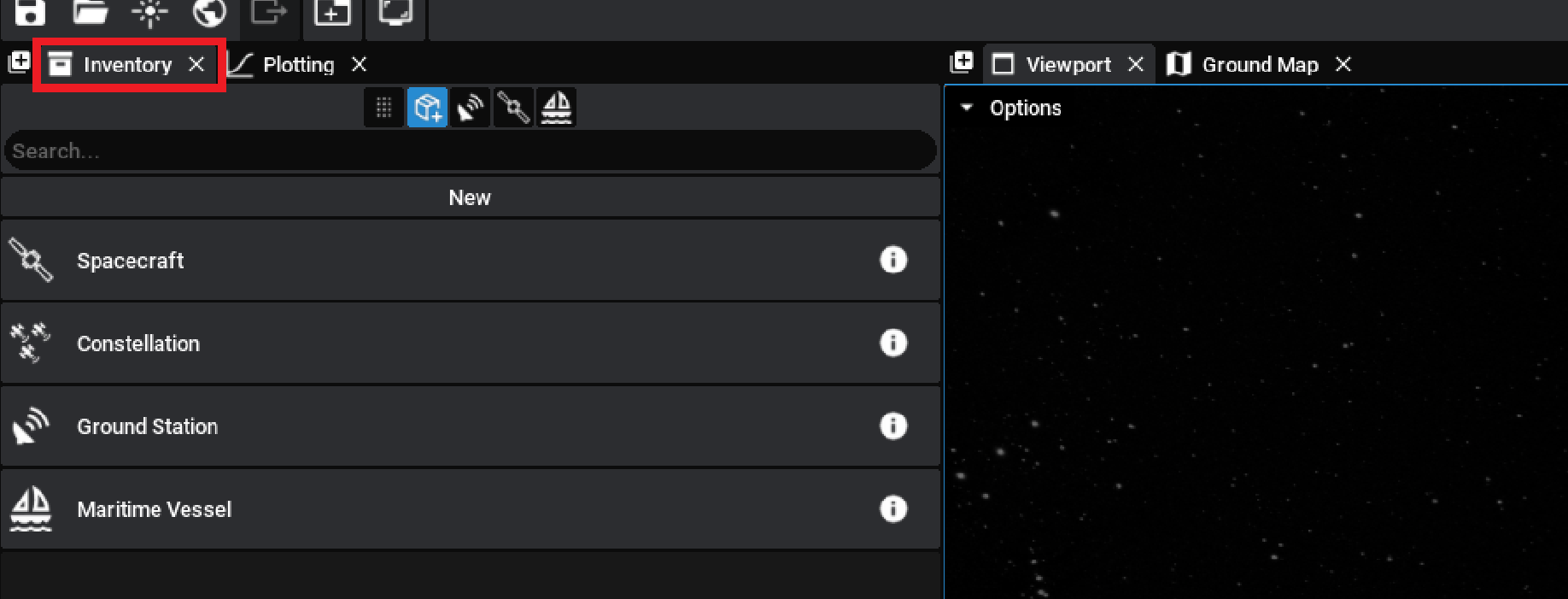
Components
Once an entity has been added, such as a spacecraft, by pressing the TAB key (or by selecting the spacecraft button on the viewport), the build mode will be activated where components can be added to the entity. The inventory now displays all components available for this entity organized by type. For spacecraft, a chassis must be added before other components can be attached
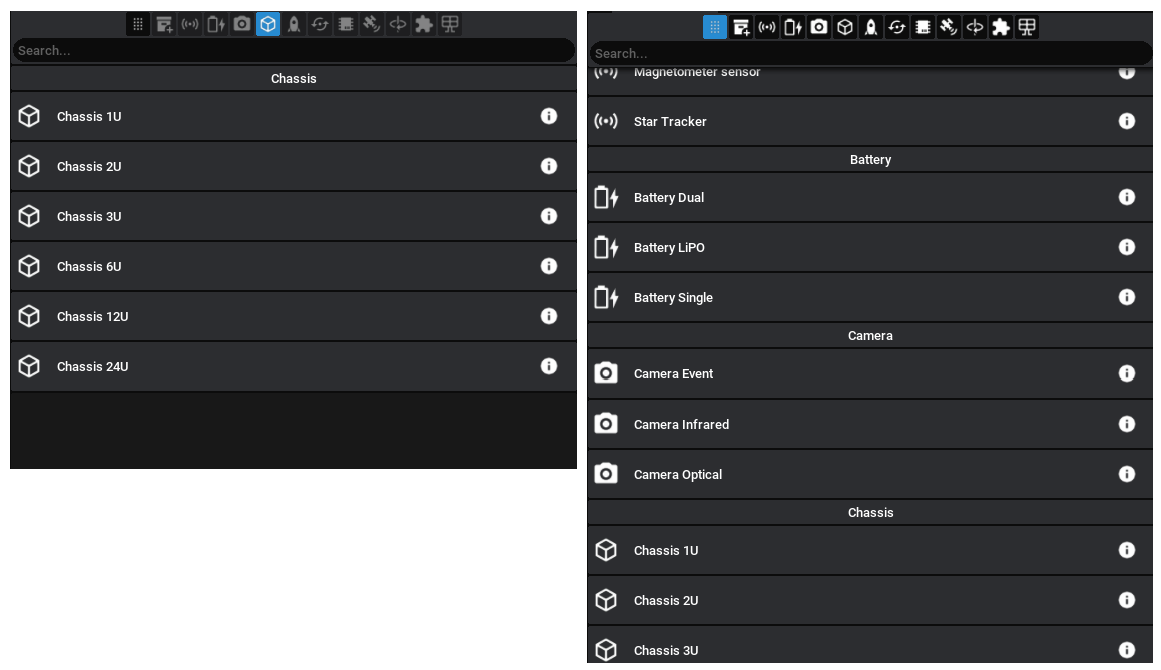
Note
For spacecraft, a chassis must be selected and added to the spacecraft before any other component can be added. By default, the chassis category will be shown when a new spacecraft is added.
Custom Components
Nominal Studio has support for some standard component types with custom meshes built into the Inventory. After creating a spacecraft and entering Build Mode the Project Components tab is available. Select it and click Create New. The Custom Component Creator will appear allowing you to import a custom mesh, or choose from a wire or solid bounds.
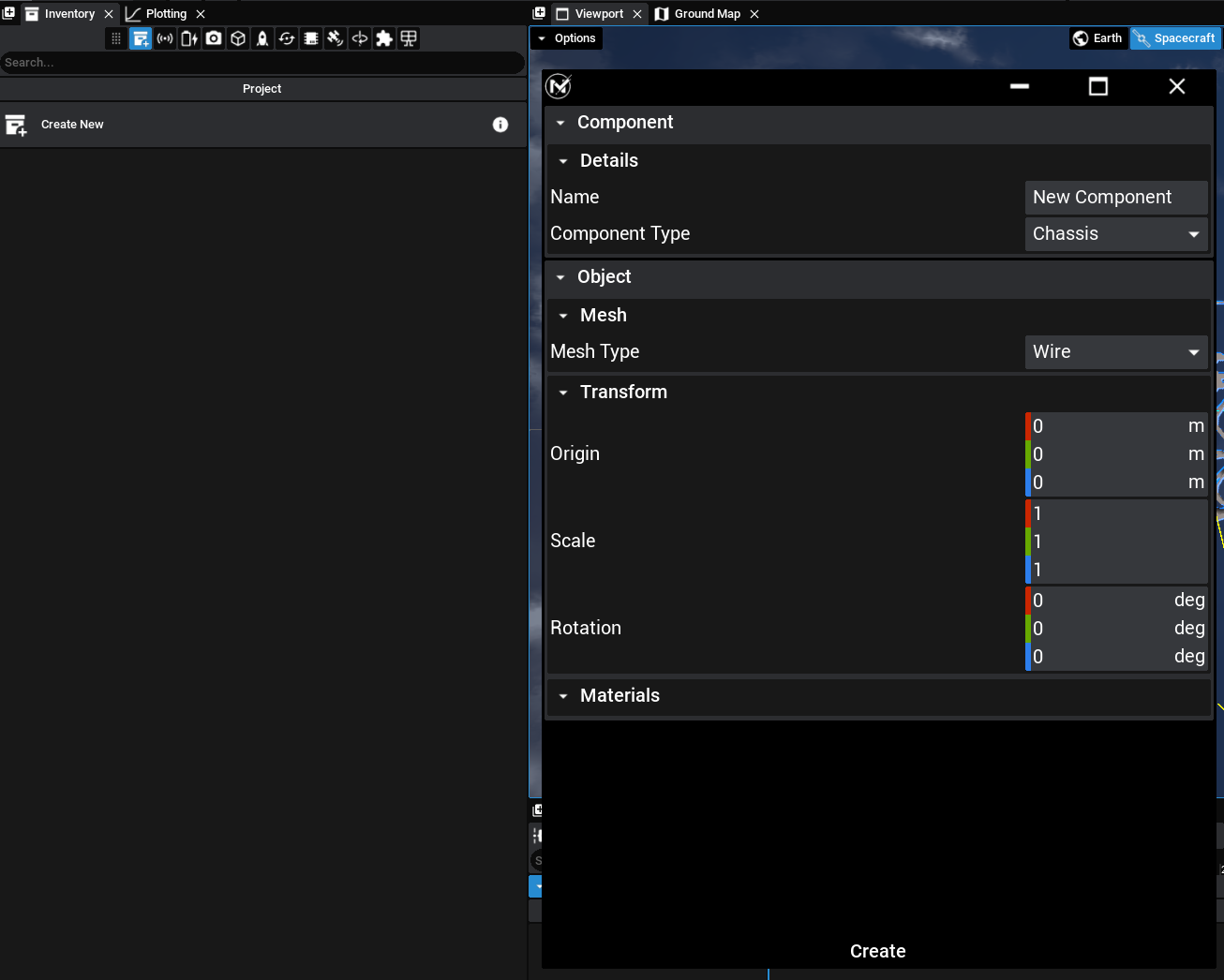
Nominal Studio enables the importing of custom FBX and OBJ assets. The components created here will be listed in the Inventory, they can be added and have their instance properties adjusted like other components.
Pre-Configured Spacecraft
Additional components that have been pre-configured to be built with Nominal Studio are available under the spacecraft or ground station options in the root of the Inventory panel. More information on these components can be found in the Studio: Pre-Configured Assets document.