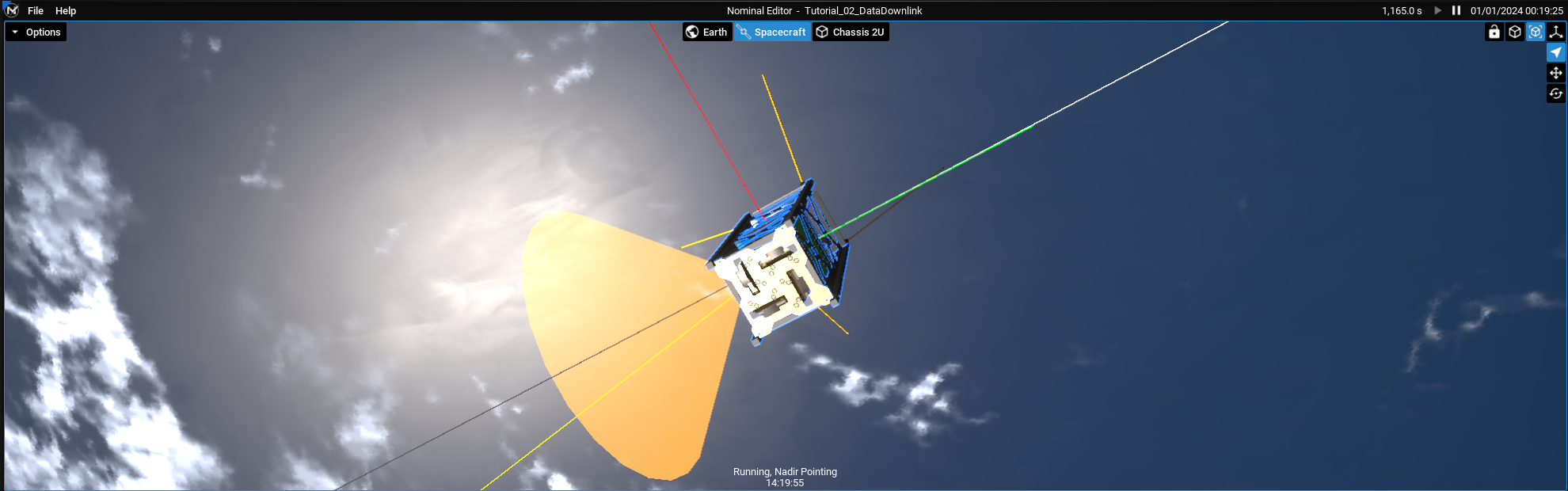Data Downlink: Configuring Sensors
Adding a Coarse Sun Sensor
The first sensor to be added to the spacecraft is a coarse sun sensor (CSS). This sensor can detect the presence of the sun and return the flux factor produced by the sun at a particular angle. The sensor has a particular orientation and if the sun is present within the field of view cone, the sensor will produce some data.
Note
If the albedo is turned on and configured for the Earth, the reflection of the sunlight from the Earth’s surface will also contribute to the CSS data reading. By default, albedo is disabled from the simulation.
A coarse sun sensor can be added to the BP_Tutorial_02_Spacecraft class by adding in a new child actor and selecting the BP_NS__SCCoarseSunSensor. The sensor object has a blue cone. This is a debug cone. During the simulation, if the sensor can see the sun in its view cone, then the cone will light up yellow (otherwise become grey). In this case, the sensor has been rotated 90 degrees on the Y-axis and placed on the left side of the spacecraft.
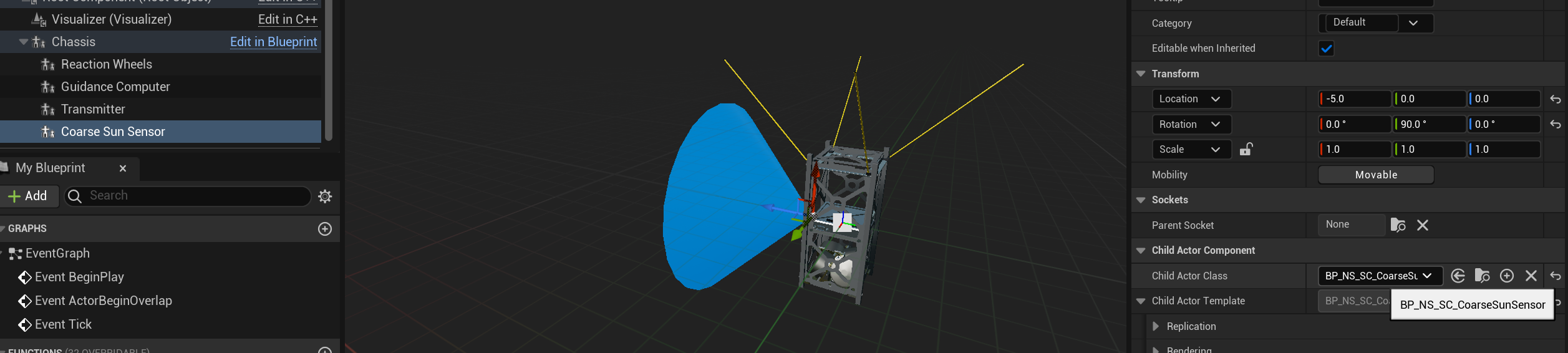
Adding a Gyroscope
The gyroscope measures the estimated attitude rate of the spacecraft. Similar to the CSS, this sensor can also be added to the spacecraft stack by adding the BP_NS_SC_Gyroscope child actor to the chassis. This object requires no rotation from the default. Adjusting this rotation will provide a transformation to the sensor output.
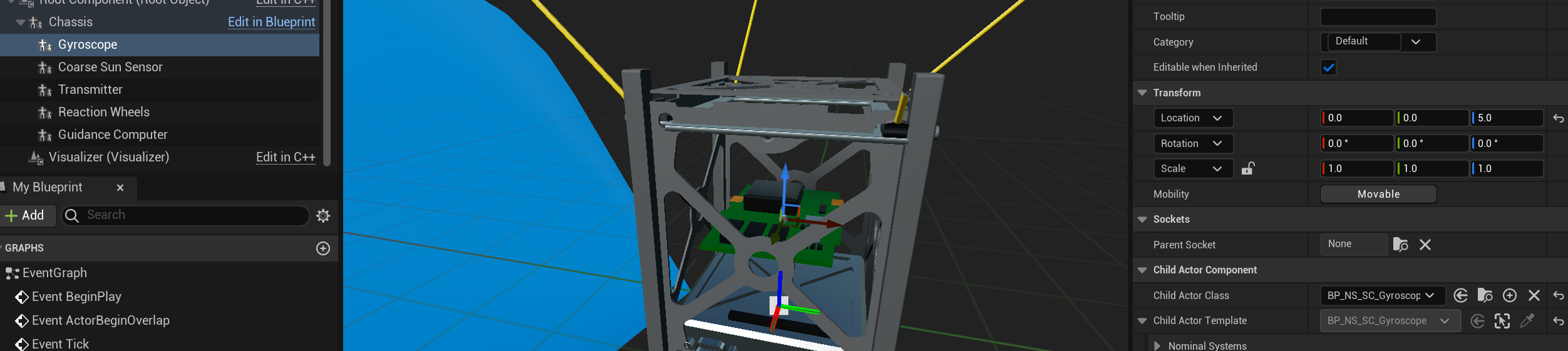
Ticking the Simulation
Returning to the level blueprint, the tick simulation function can be added back to the Tick event on the graph. The standard values for ticking with 0.1 seconds step-size and a 10 iteration count is sufficient.
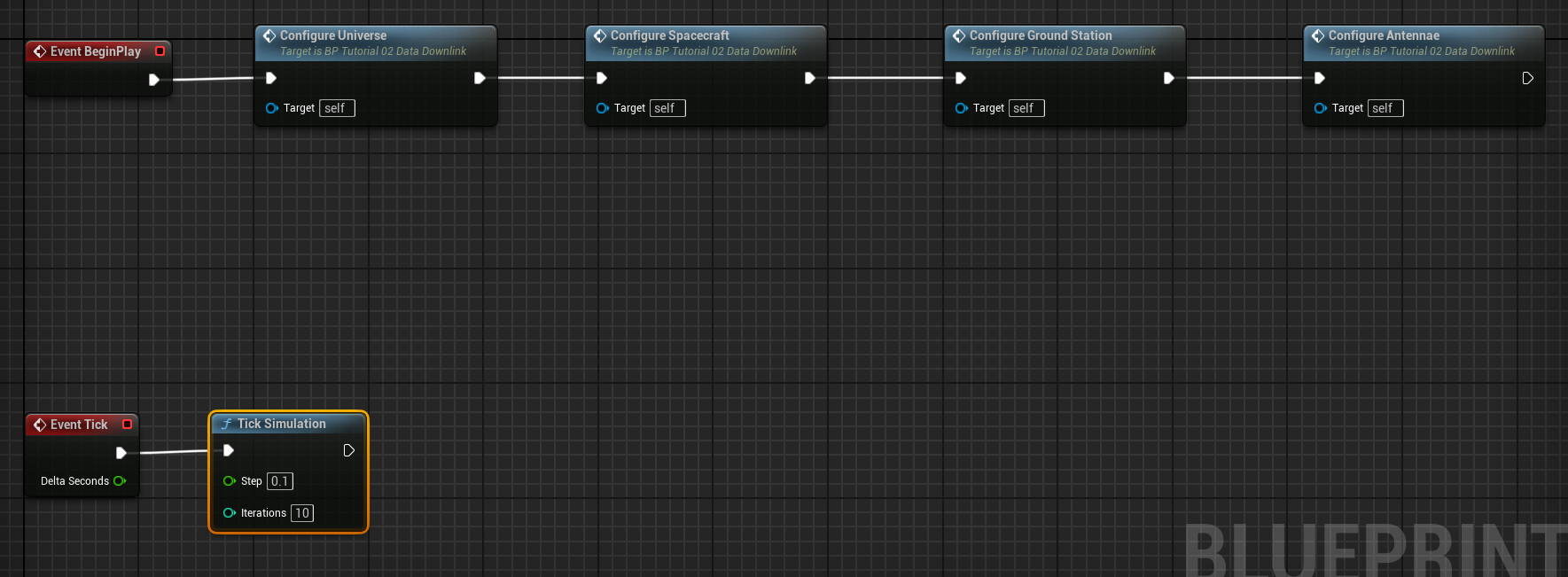
When the simulation ticks, the guidance computer will attempt to orient the spacecraft towards the Earth, facing the antenna towards the Earth. During some of the time, the CSS will be exposed to the sun and the yellow debug cone will be displayed when the sun is within the field of view (in this case, 45 degrees).