Getting Started: Installing Editor
Unreal Versioning
Nominal Editor requires the Unreal Engine to be installed before using the software. Since it is a project file, Editor cannot be run without pre-installing this engine. Currently, Nominal Editor is built with Unreal 5.4. Nominal Editor should work with any version that is newer than 5.4.
Note
Newer versions of Unreal Engine may include more features, but may not be supported by Nominal Editor until further testing. It is recommended that the latest version of 5.4 is installed.
Epic Games Launcher
To install Unreal, the Epic Games Launcher must first be downloaded to the device. This is a launcher that allows for specific Unreal versioning and licenses to be managed. Additionally, plugins can be installed via this launcher for specific versions of the software. This can be downloaded from the Unreal site. The launcher will require you to create a free account with a valid email address.
Download the Epic Games Launcher From the Epic Games Store
Installing Unreal
Once the Epic Games launcher has been installed and opened, navigate to the Library tab and, in case it hasn’t already been installed, click the plus button under Engine Versions and find a version of 5.4 to install by pressing the plus icon.
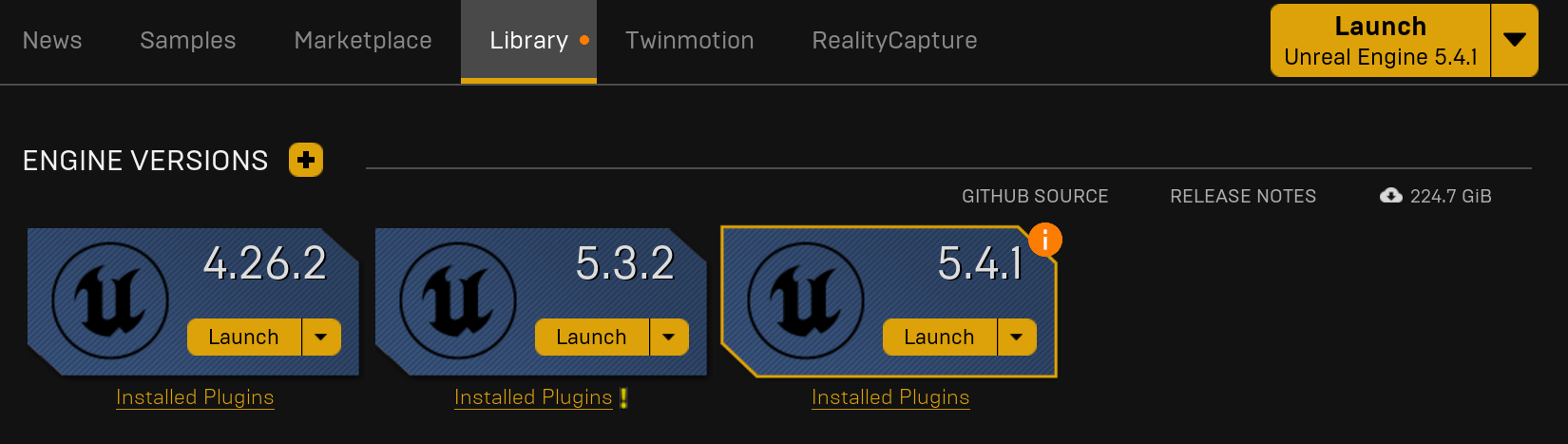
Note
As long as the version number starts with 5.4, the third number does not matter as much. This documentation was created using 5.4.1, however, other versions of 5.4 should work correctly if another has already been installed.
Installing the engine may take up around 35 GB of storage space on your device. This is a requirement for the Unreal Engine. When installing certain features within the Unreal Engine, make sure to select the following:
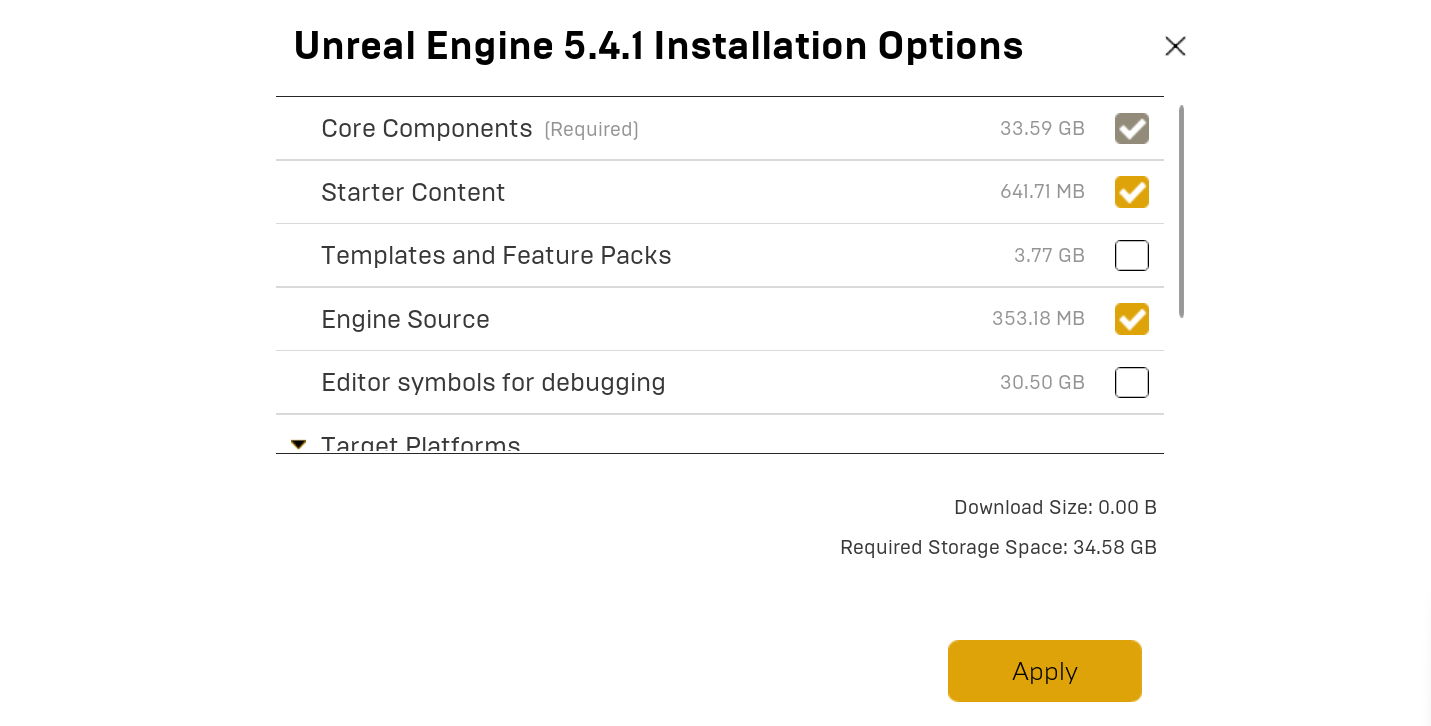
If you plan on developing your own C++ source code for Unreal projects, it is also recommended to install Editor symbols for debugging. This will enable better error messages. For general Nominal Editor use, this is not required and can be left out as C++ development in this project is disabled. No target platforms are required to be installed for this project. Installation may take a few hours to perform, depending on the hardware and Internet speed.
Launching Nominal Editor
Once the Unreal Engine has been installed, Nominal Editor can be run. By this point, a link to download Nominal Editor should have been provided with your account. Download the project code and extract the zip file using an appropriate unzipping tool. When extracted, the folder should have the following files. The file to execute when running Editor is the NominalEditor.uproject file.
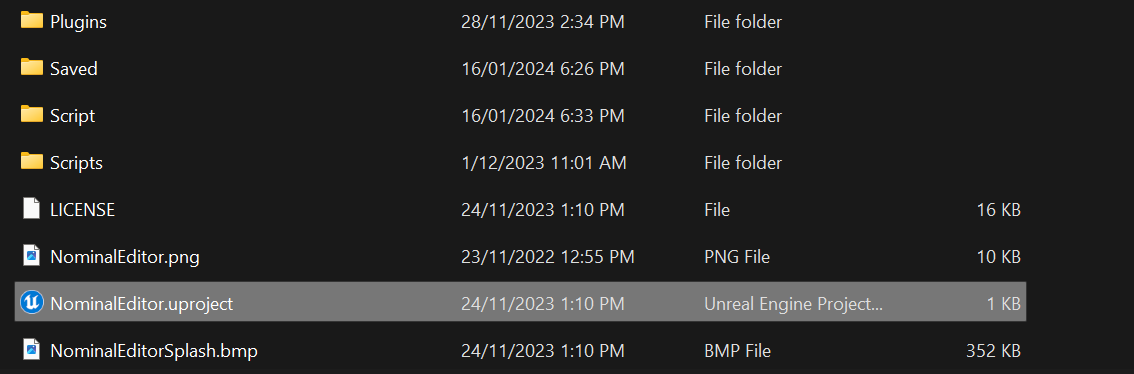
Warning
If the project file does not have the Unreal Engine icon (similar to the one shown in the image above), then the Unreal Engine may not have been installed correctly. See the Unreal website for further documentation on installing the engine to your device correctly.
Opening Editor for the first time may take a bit of time to compile shaders and objects. Ensure that the application does not quit while performing this process. Finally, when the engine has loaded to around 75%, your account details will be requested. Log in using the credentials associated with the Nominal Systems account that was used to access the software from the website.
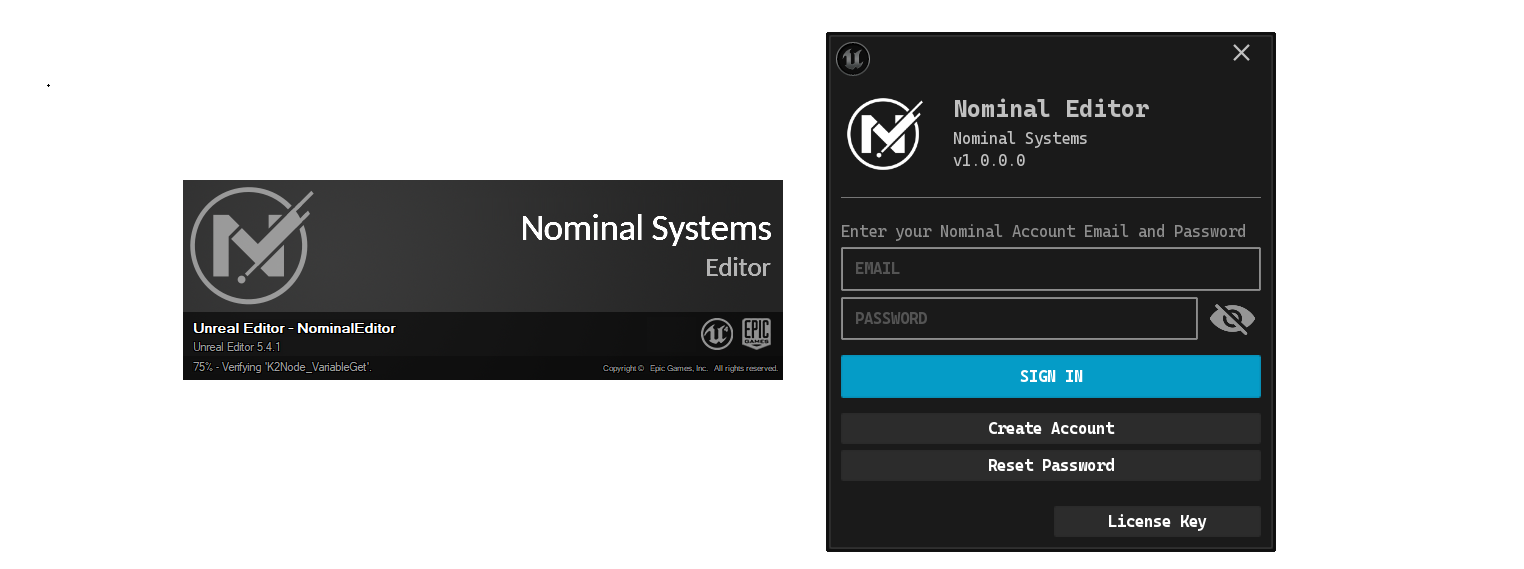
Once logged in, the Unreal Engine will open up with Nominal Editor loaded.
Playing for the First Time
To start a simulation, hit the play button. A default level will have been set in the Editor that can be run straight away. This level will likely show off a spacecraft and some plotting utilities. However, when the level is played for the first time, it may appear to freeze for a few minutes. This is because it is loading the shaders on your device and possibly also downloading the SPICE kernels to get the planetary ephemeris data. It may appear to be stuck on a screen like this:
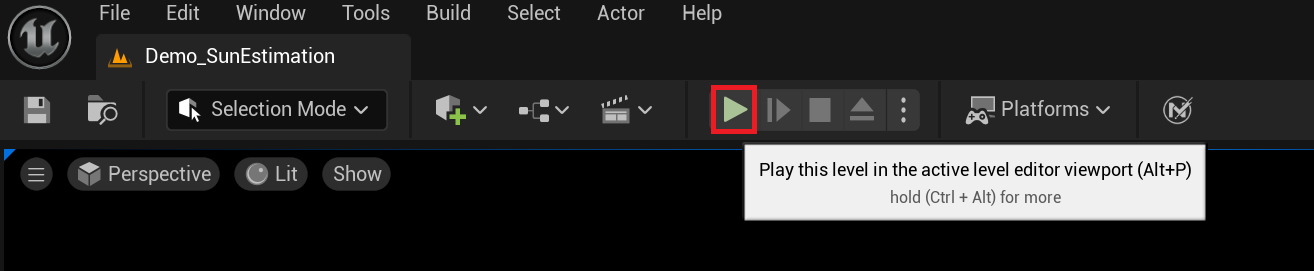
Note
Please ensure that during this initial process, the device is not shut down or cancelled, as this may cause issues. Slow starts should only occur on the first time running Nominal Editor from a device.