Studio: Configuring Constellations
Description
A constellation is a series of spacecraft, often identical, that have defined orbits such that the collection of spacecraft performs a specific purpose. Nominal Studio allows for several spacecraft constellations to be defined, and each type has a specific orbit implementation. This guide will outline the unique types of constellations available and the steps to enable each one.
Creating a Constellation
The inventory can be used to create multiple spacecraft at once. By pressing the Constellation button, a new window will be shown for configuring the constellation. This will allow for the selection of different constellation types and defining the properties of each type.
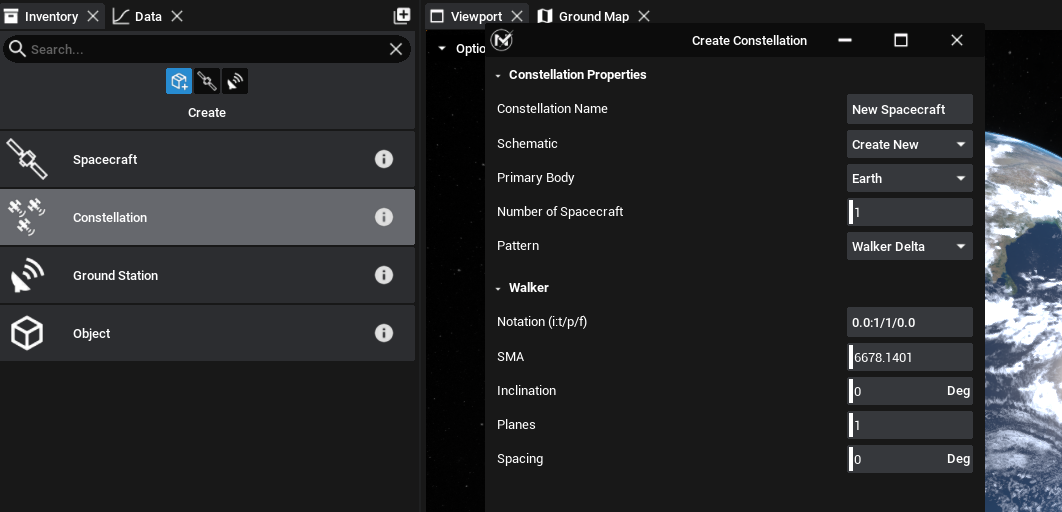
For each constellation, the name of the constellation can be specified, grouping the constellation by this name. The schematic defines what spacecraft should be duplicated across the constellation. This can be pre-configured using the spacecraft build editor and enables pre-configured spacecraft designs to be used. By default, the New Schematic option will create a spacecraft with no chassis or any components attached. The primary body will define the planet or body that the constellation is orbiting. The number of spacecraft options will also define the number of spacecraft to add to the constellation. This can be changed after the constellation has been created.
The spacecraft's colour should match that of the constellation. By selecting the constellation tab in the properties panel, constellations can be modified and destroyed. The currently active spacecraft will never be deleted by this operation.
Note
Constellations can be deleted from the spacecraft section of the Properties panel. However, the spacecraft that are selected will not be deleted. They will be disassociated from the constellation instead.
Constellation Patterns
Iterative Keplerian:
A Keplerian orbit can be defined as the starting point, with an iterative offset where each successive spacecraft will have its elements offset by any value. The offset is usually some degree value and the offset can be defined in the constellation tab. The Iterative Offset multiply the spacecraft number by the value within the offset and sets the coordinate of the spacecraft to the base orbital elements plus the offset defined. Multiple offset parameters can be achieved in this option in the same constellation definition.
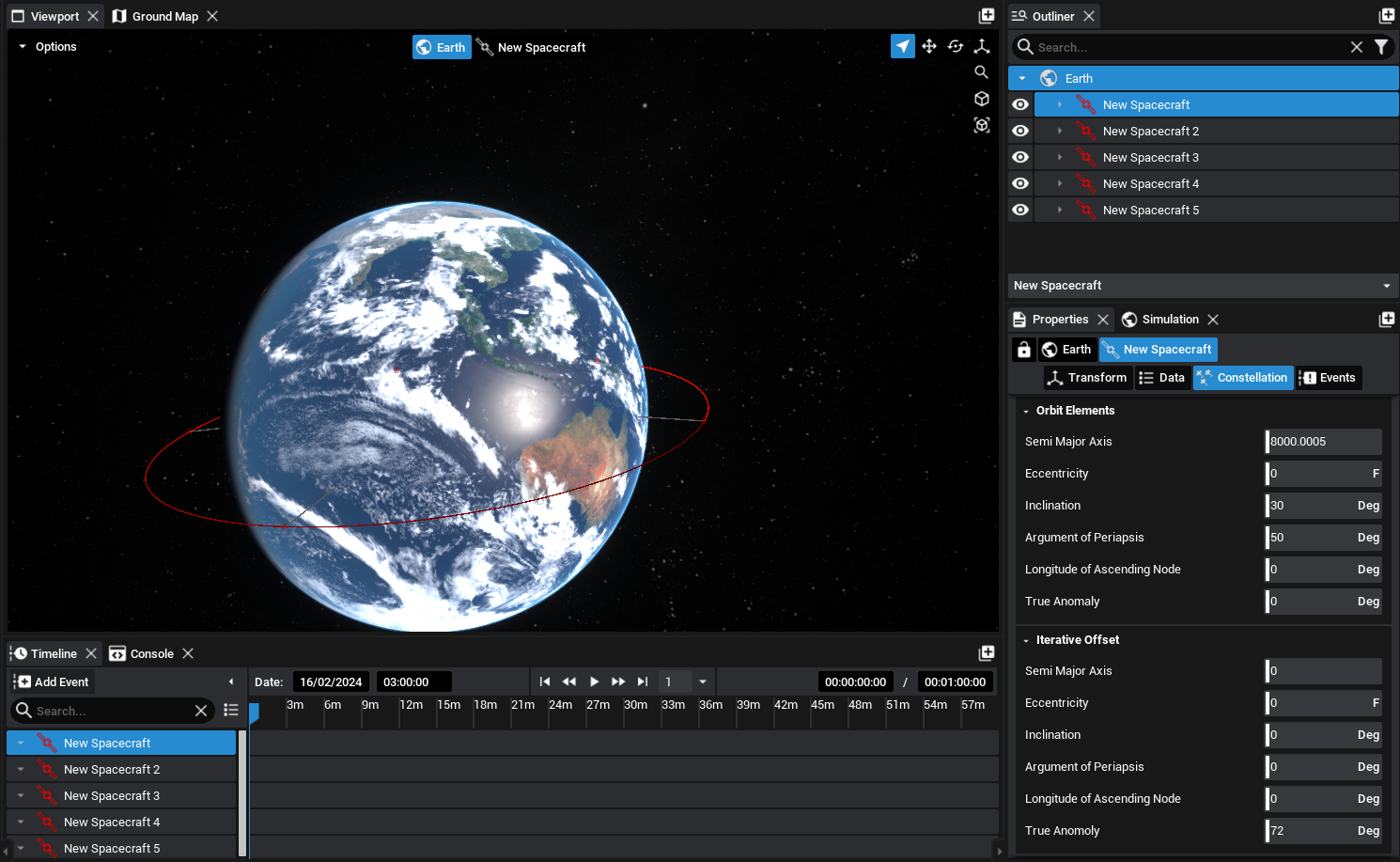
Walker Delta:
These constellations are a common solution for maximizing geometric coverage over Earth while minimizing the number of satellites required to perform the mission. Walker Delta constellations can be specified by pasting in the notation (i:t/p/f) or by specifying the individual parameters. The parameters include the number of planes to spread the spacecraft over (a plane is an orbit path with the same orbit, just different starting locations) and the inclinations of the planes. The spacecraft on any given plane will be equidistant between each other to maximize constant coverage of the planet.

Coplanar: Coplanar constellations align the spacecraft along a single plane, where the plane can be specified within the parameters. This is a very basic constellation option that will only iterate the spacecraft along the true anomaly of the plane. Additionally, it assumes a circular orbit and will spread up the spacecraft equally along the plane.
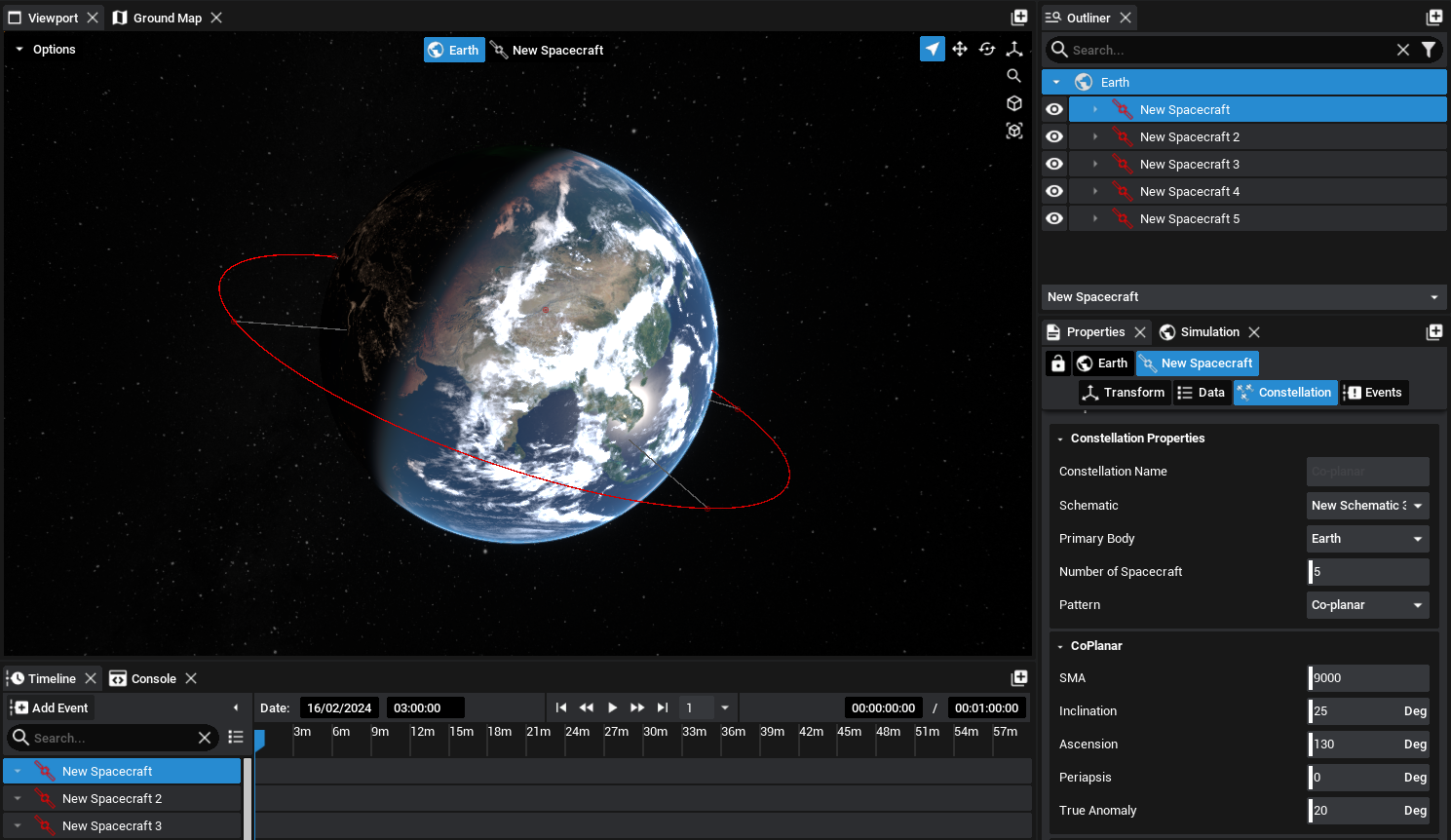
TLE File: This option enables a series of spacecraft within a two-line element set (TLE) to be loaded into the constellation. A TLE file must be selected, and the number of spacecraft specified counts from the first TLE set in the file until the target has been reached, or if there are no spacecraft sets left. This will also name the spacecraft with the appropriate name from the TLE file.
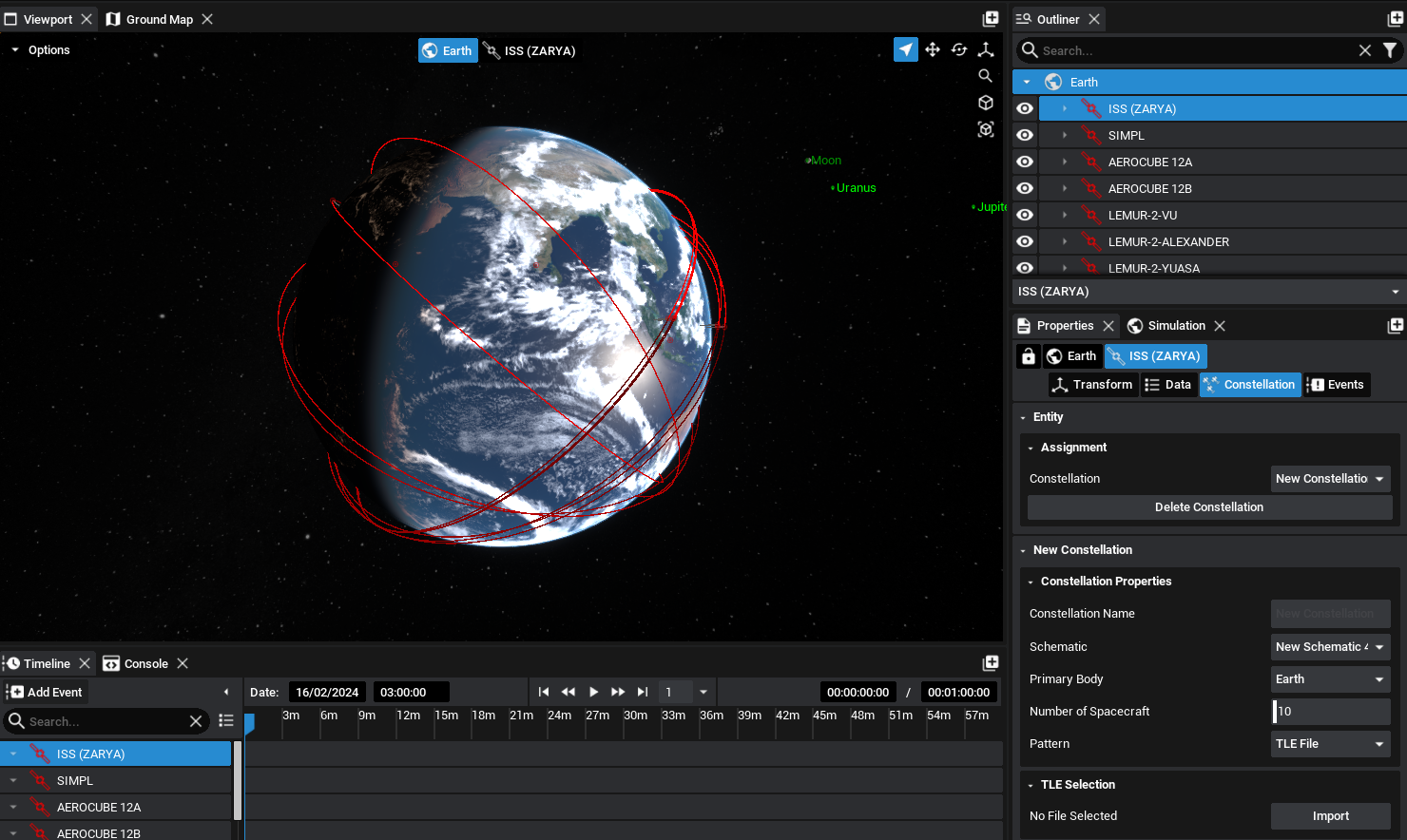
A valid TLE file may look like the following, where the first entry for each of the three rows defines the name of the spacecraft. This will populate the name field of the spacecraft once the constellation is created.
ISS (ZARYA)
1 25544U 98067A 22142.84944972 .00009074 00000+0 16902-3 0 9998
2 25544 51.6437 102.0782 0004923 144.5877 253.9094 15.49613269341255
SIMPL
1 42983U 98067NF 22142.74529424 .00164712 21206-4 50218-3 0 9999
2 42983 51.6308 317.6924 0004273 241.2204 118.8374 15.91651677260833
AEROCUBE 12A
1 43556U 18046C 22142.20102149 .00030537 00000+0 80246-3 0 9992
2 43556 51.6377 311.7563 0006934 296.8326 63.1948 15.38313143215278
TIANZHOU-4
1 52509U 22050A 22141.70255438 .00021766 00000+0 26581-3 0 9990
2 52509 41.4716 19.9343 0002458 5.9791 46.9057 15.59919870 60635