Spacecraft: Configuring a Spacecraft
Starting a New Project
Opening Nominal Studio will present you with an empty project. A new project can be created at any time via File → New Project. A project can be named by editing the text near the right side of the upper toolbar.
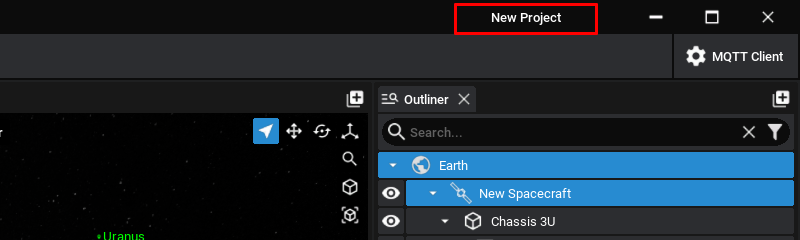
Configuring a Spacecraft
A spacecraft can be created by pressing the Spacecraft button in the Inventory panel. This will spawn a spacecraft in orbit around Earth. This spacecraft will have no components or functionality. Press TAB to switch into Edit Mode and begin adding parts. Alternatively, the breadcrumb at the top of the viewport can be used to zoom between planets, spacecraft, or component focus.

In edit mode the inventory updates with the components available for a spacecraft. These will include the default assets provided with Studio, along with any imported components.
Note
Importing custom components will not be shown in this tutorial. Please see the later tutorials on how to use these components and import custom components into Studio.
The Chassis category will be displayed first as it contains the first type of component that must be added. All other components will attach to the chassis. Select from the list and click on the part to have it appended. In this example, the 3U Chassis will be used, which is a 3-unit cube-sat part. There are a few components that are required, add the following in any configuration:
- Solar Panel
- Reaction Wheels
- Battery
- Guidance Computer
- Magnetometer
- Optical Camera
When the components are added to the spacecraft. it should look something like the following. Any configuration with these components will work in this tutorial.
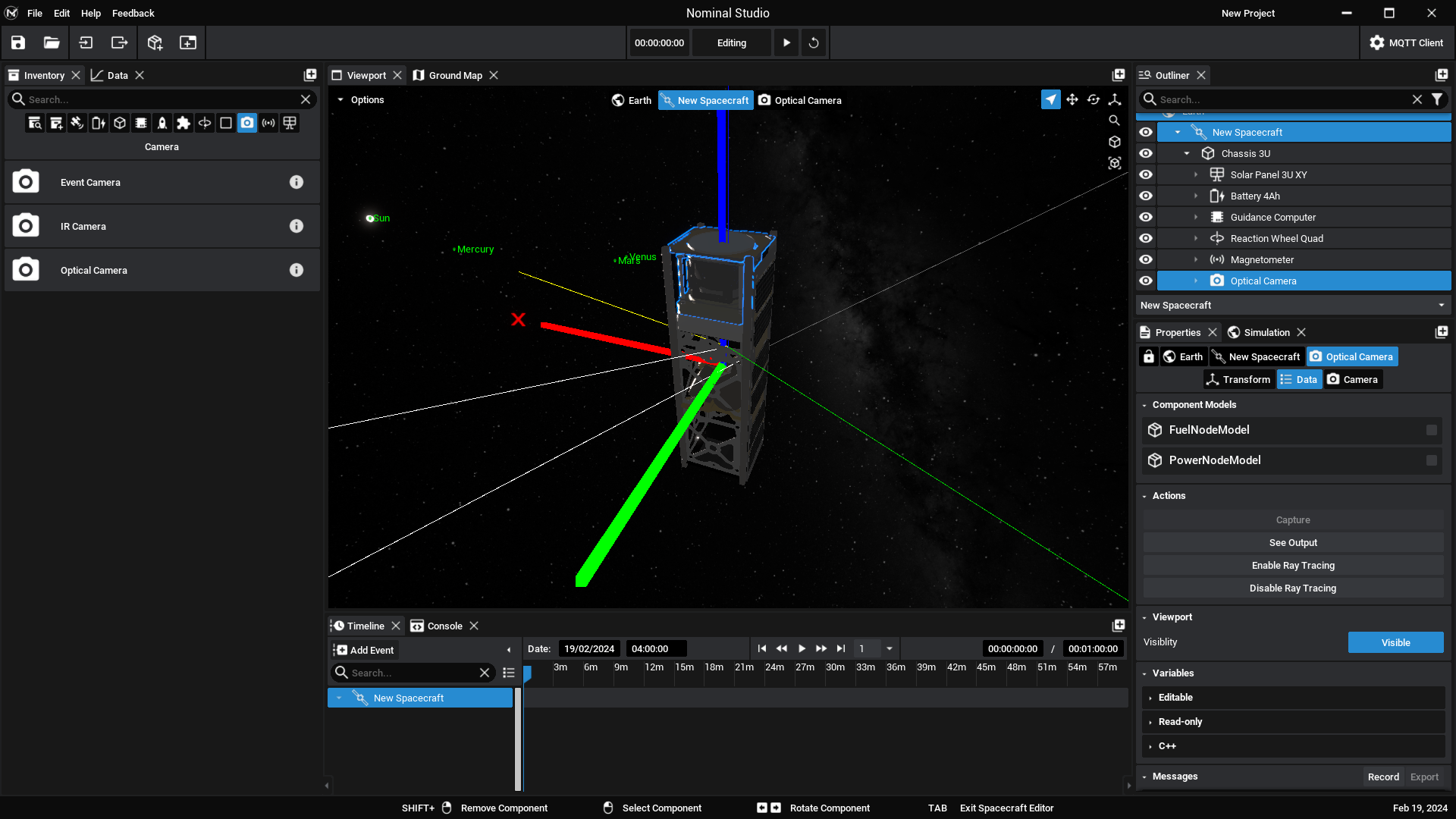
Note
When adding the Guidance Computer to the spacecraft, it is best practice to ensure that the Reaction Wheels have already been added. The computer requires this as a dependency and if they do not exist, then the computer will display a warning on the screen.
The Outliner now has a breakdown of the components on the spacecraft, they can be selected there as well as in the Viewport. In the next section, these components will be configured.