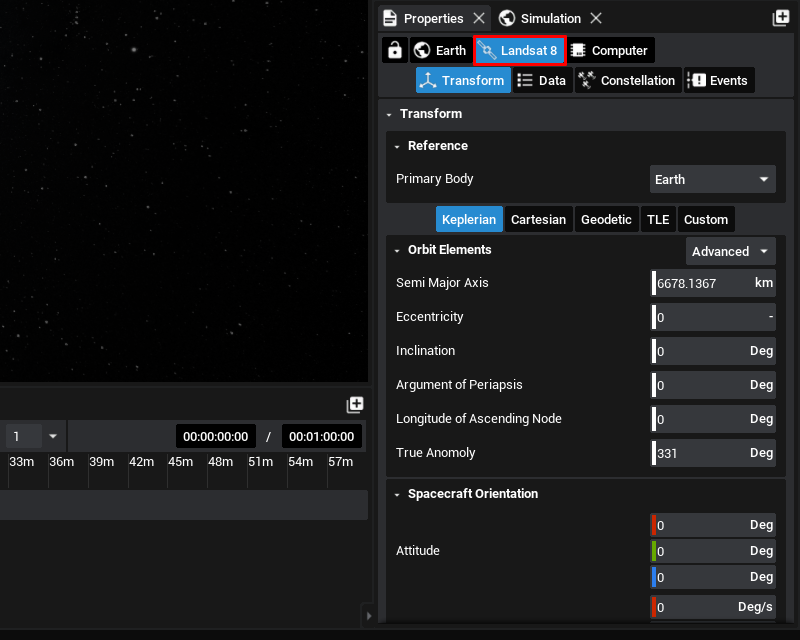Getting Started: Creating a Spacecraft
Selecting a Spacecraft
The Inventory panel is where you access all included and imported spacecraft, components, and other items. To start, click on the spacecraft category to browse the preconfigured spacecraft available. These spacecraft already have hardware configurations and may represent real-world satellites.
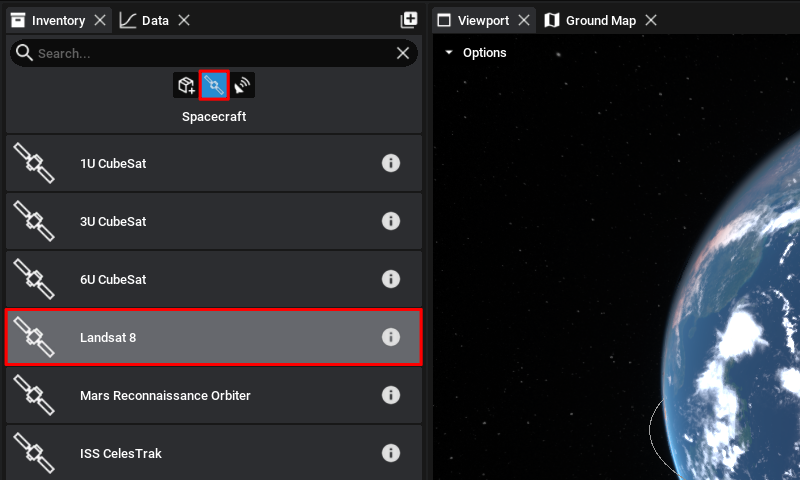
Add the Landsat 8 spacecraft, which is configured with multiple cameras for Earth observation. The spacecraft will appear in the Viewport and the Outliner. The newly created spacecraft will also be selected automatically, meaning the Properties panel will also be displaying information about it.
Properties
The Properties panel organizes data from multiple sources based on the current selection. With the new spacecraft selected, it can be targeted by clicking on it at the top of the panel.