Getting Started: The Timeline
The Timeline is where time-based information is represented, you can modify the viewable area and set the initial Epoch here as well as control playback time and speed. Events are plotted as they are triggered, with forecastable events such as timers also being visible ahead of time.
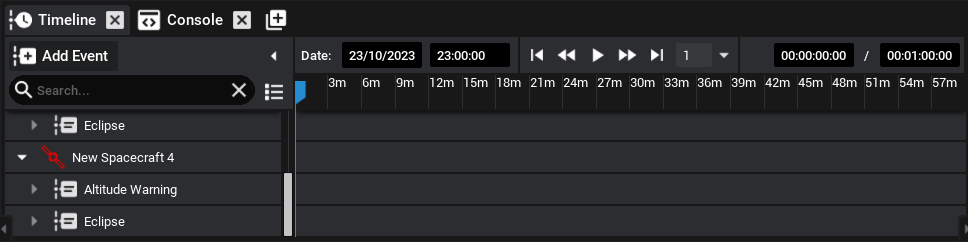
Some events are automatic, such as eclipse on spacecraft, and altitude warnings. If you have ground stations defined you will also see them appear under each spacecraft, this plots the visibility of each spacecraft-ground station pair.
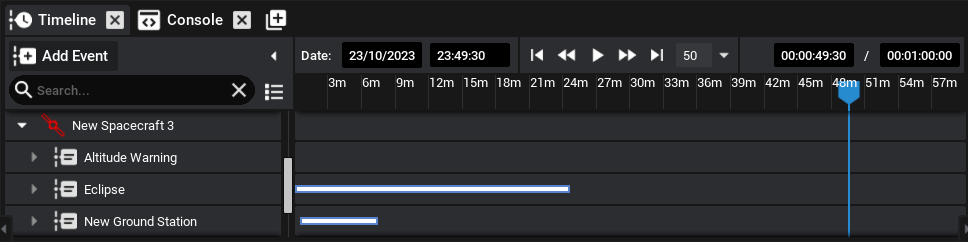
- Add Event: This button will add a new event to the active spacecraft, this events properties can be specified in the Properties panel.
- Date: This is the current date & time of the simulation, this specifies the starting epoch while in edit mode, and can be used to scrub the timeline while simulating
The timer over the right-hand side is relative to the starting epoch, with a length. The length of the simulation can be set in the Simulation panel, and can optionally be an automatic stopping point for simulating.