Getting Started: The Outliner
The Outliner panel provides a hierarchical overview of all objects in your simulation. You can use it to select objects without having to navigate to them in the viewport.
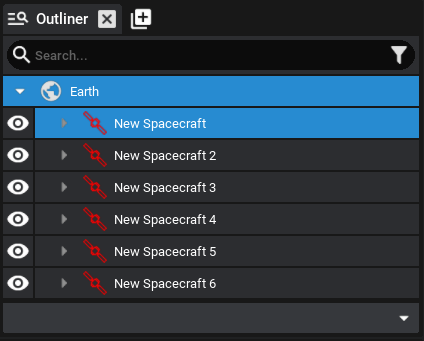
The Outliner can be filtered to group objects by their Constellation, Primary Body, or Schematic, and can be filtered by name to make it easy to find what you’re looking for in complex simulations. Visibility of objects can be toggled via the eye symbols to the left. Completing some tasks for multiple objects, such as deleting an entire selection, or linking all selected spacecraft to use the Schematic of the active spacecraft can be accessed through the dropdown in the bottom right.
Note
Changing the visibility of an object will not remove it from the simulation. It will only hide it from the viewport, but will still be running in the background.