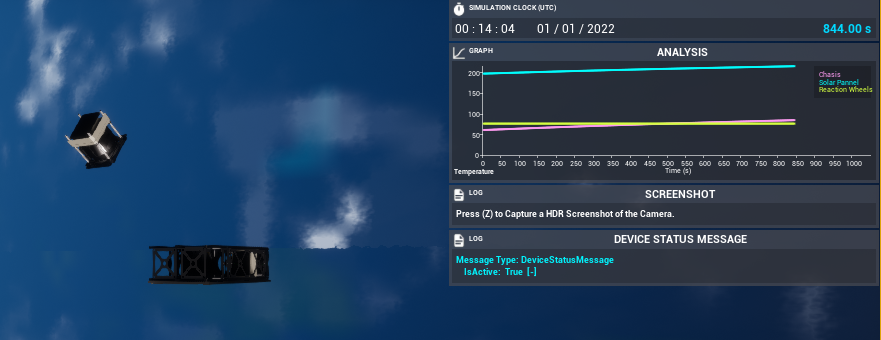Editor: Analysis of Thermal Profiles
Thermal profiles are a crucial analysis throughout the lifespan of a spacecraft. This is mainly due to the high fluctuations of temperatures due to the position of the component with respect to the sun. To simplify the thermal analysis, a lookup table is used for each component that is independently generated by the user with the true anomaly of the spacecraft being the covariate. However, the reaction wheels have an extended thermal look up which allows it to read a thermal look up depending on it reaction wheel speeds.
Generating Lookup Tables
The lookup tables used for thermal profiles are expected to be in csv format with the first value being the true anomaly of the spacecraft in radians and the following values would be the temperatures of each thermal component at that respective true anomaly of the orbit. The following is an example lookup table for thermal analysis.
True Anomaly,Spacecraft,SolarPanel,ReactionWheels,Computer
0,351.5195294,484.2607406,513.1392357,508.520963
0.01,351.7195261,484.4107381,329.6174577,547.3239825
0.02,351.9195027,484.5607206,443.8278111,587.7156144
0.03,352.1194394,484.7106731,474.6814655,455.109166
: : : : :
: : : : :
6.28,351.4558234,484.2129611,453.5158443,457.3010831
6.283185307,351.5195294,484.2607406,513.1392357,508.520963
Note
The lookup tables generated using the true anomaly would be specific to a certain scenario for a given date time. The thermal analysis is conducted for visualization purposes and does not do any thermal solving.
Connecting the Lookup table to the components
For each thermal component of a spacecraft, a Thermal Properties struct needs to be created and set under the components Thermal Properties, as shown below.
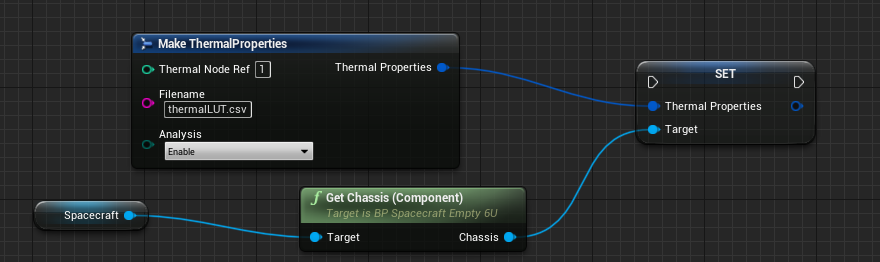
When making the Thermal Properties struct, the thermal node ref refers to the column of the csv to which the components data could be found in, where column 0 would be the true anomaly and column 1 would be the ‘first’ dependent variable column. The filename refers to the name of the csv containing the lookup table and the analysis type should be turned to Enable for the temperatures to be updated over time.
Note
The file must be placed somewhere in the project with a unique name. If the file cannot be found, an error will be thrown with invalid data.
The reaction wheels have an ability to switch the analysis type to self where the csv would then have to be loaded up with wheel speed in rad/s as the independent variable.
Static Predefined Temperatures
Static temperatures could be set up for components using the Set Temperature function for physical components, as shown below. This works for any component and does not require a lookup table. The temperature can be set throughout the simulation and custom blueprint logic can manipulate the data over time.
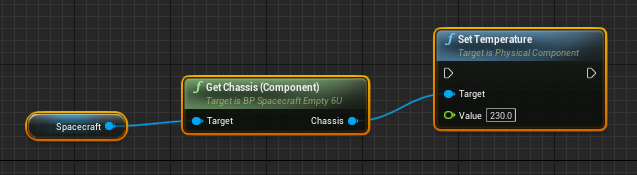
Analysis of Temperatures
Temperatures of each component could then be plotted for analysis. Please refer to the following guide for UI configuration, “Power Network: Configuring User Interface”.