Data Downlink: Configuring a Ground Station
Spawning a Ground Station
A ground station is an object that will sit on the surface of the Earth and can communicate with spacecraft. Ground stations are useful for TT&C communication and can uplink and downlink commands to and from the spacecraft. Ground stations are simulation objects and can be spawned into a level in the same way a spacecraft can. This can be done using the Spawn Actor from Class blueprint function. The BP_NS_GroundStation_Dish ground station model has a large receiver that points towards the spacecraft. This makes use of some ground station software that has been implemented to do so.
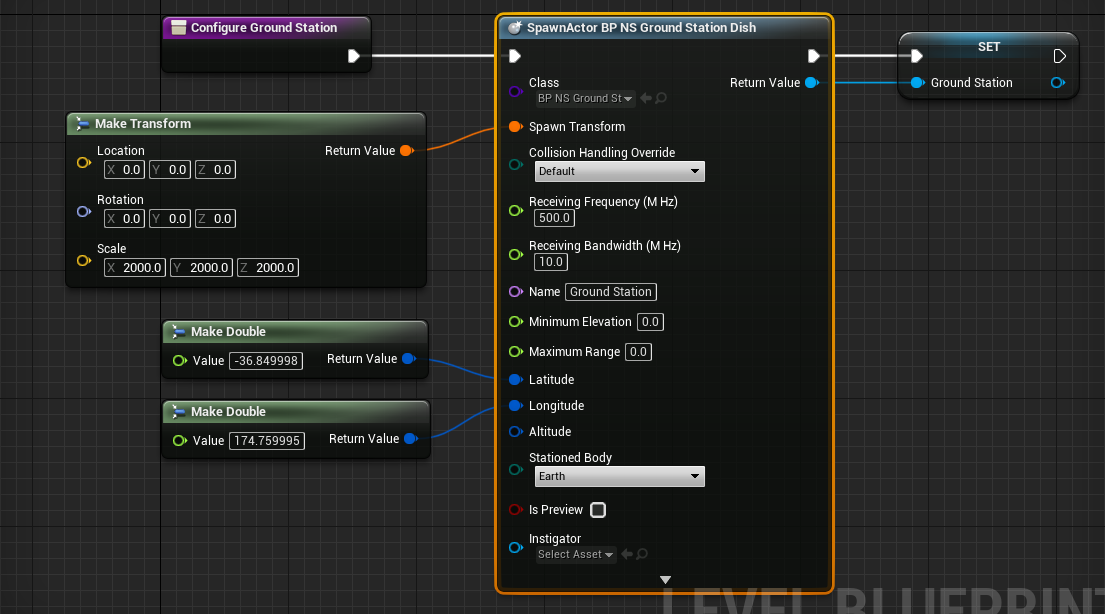
Ground stations have several parameters that are exposed when they are spawned into the level.
- Name: The unique name for the ground station. This can be useful when referencing other ground stations within a simulation.
- Minimum Elevation: The minimum angle in degrees a spacecraft must be above the horizon for the ground station to access it.
- Maximum Range: The maximum distance in meters a spacecraft must be away from the ground station for the station to access it. If the range is \(\le 0\), then there is no limit.
- Latitude: The latitude location of the ground station in degrees.
- Longitude: The longitude location of the ground station in degrees.
- Altitude: The altitude above the surface of the planet in meters of the ground station.
- Stationed Body: The planet that the ground station will be located about. The ground station will be fixed upon the surface of the body.
The two other parameters (frequency and bandwidth) are specific to the blueprint implementation of this ground station and will be covered in a later document. This ground station has kept the default values and the location is fixed to Auckland.
Note
In this case, and in many of the demos that use ground stations, the scale of the ground station is increased to 2000. This is to show the ground station location on Earth (although unrealistic). This helps for the demonstration and should not be used for realistic simulations. This is an Unreal visualization effect only and will not affect the simulation in any other way.
Visualizing the Ground Station
Once the function has been added to the event graph on the Begin Play event, the ground station can be visualized in the game. Since the simulation tick has not yet been added to the event graph, the spacecraft and the Earth's rotation will be static. To find the ground station, press 9 to view the Earth in the viewport and use the mouse and right-click to see the ground station over New Zealand. To snap back to the satellite, press 1.
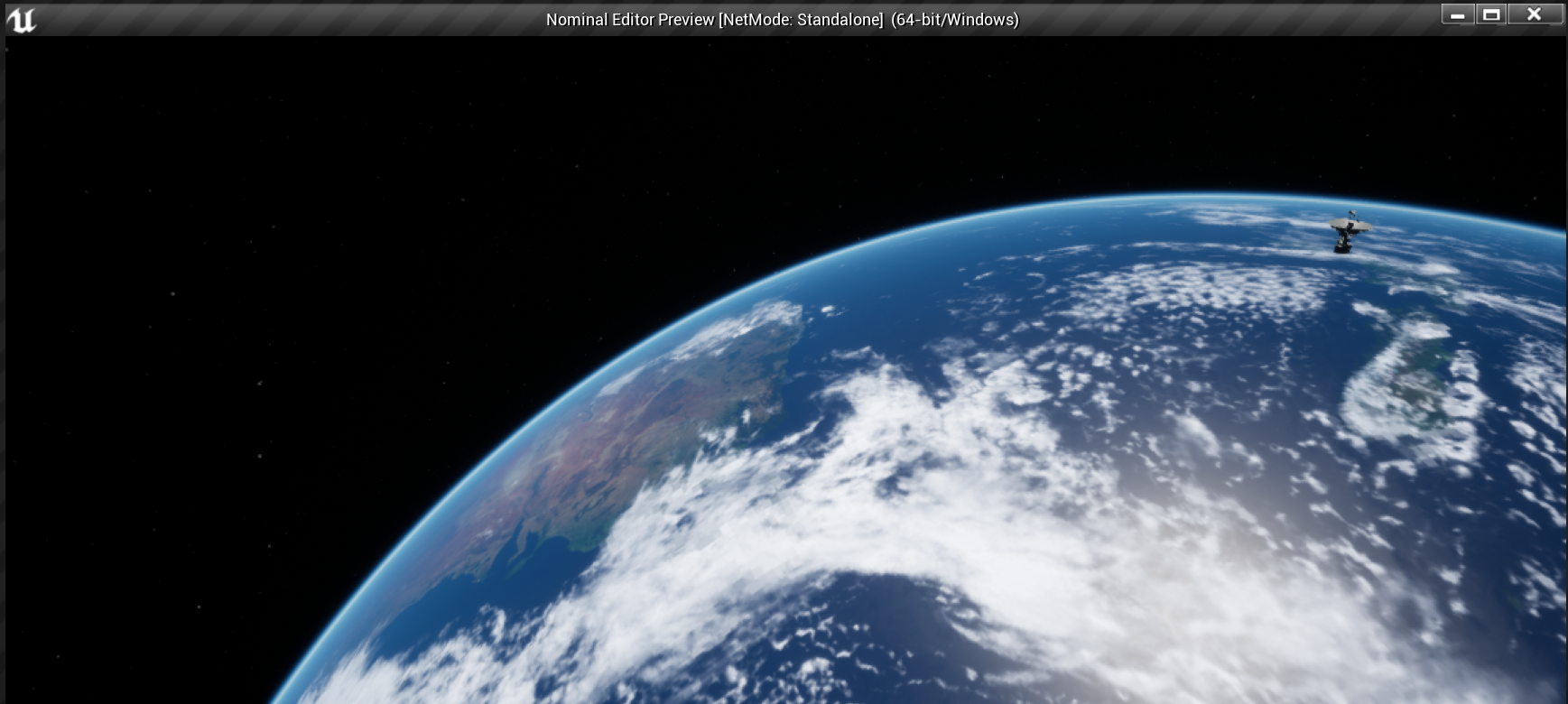
Note
When using the key bindings for navigating between objects, the numbers 1, 2, 3 up to 8 are used for ground stations and spacecraft. They are mapped by the order the objects are added to the simulation. In this case, pressing 2 will take the observer to the ground station. Pressing 9 will focus on the Earth and 0 will allow for free travel around the simulation.