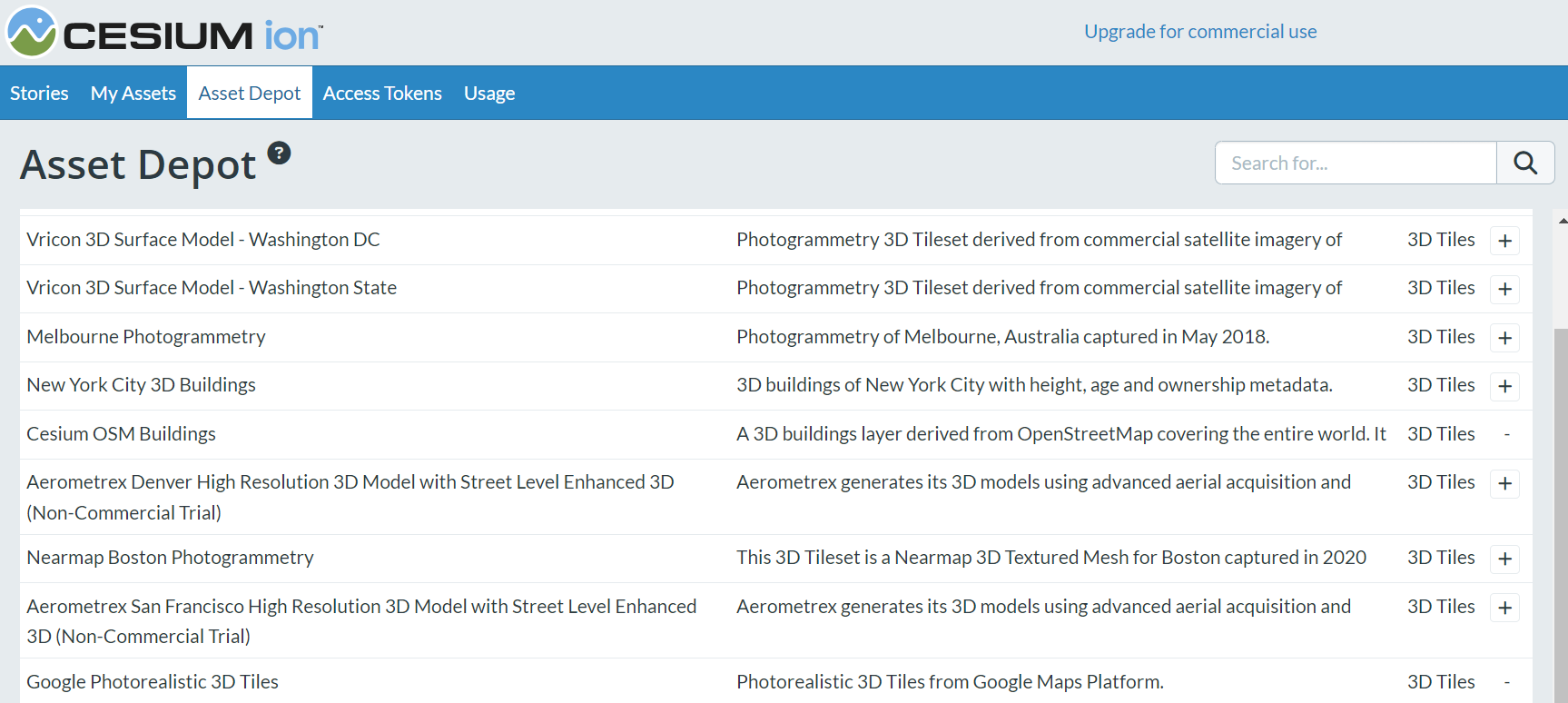Cesium: Creating a Cesium Account
Cesium, the geospatial engine, enables the use of satellite imagery and height-map data to be imported into Nominal Editor. The data itself is handled by the Cesium Engine and the Editor provides a connection to Cesium via the CesiumForUnreal plugin. This plugin is shipped with Nominal Editor but is fully developed and licensed by Cesium.
Note
Cesium is not developed by Nominal Systems. The plugin is handled by Cesium GS, Inc. For full instructions on using Cesium in the Unreal Engine, visit the documentation here.
Cesium for Unreal
Creating an Account
Warning
If a Cesium account already exists, this page can be skipped. If no Cesium account or asset token exists, be sure to follow the steps below.
Cesium accounts are handled via access tokens and are managed through the Cesium Ion system. Create a Cesium Ion account via an email address or other sign-in provider. Nominal will not be responsible for creating or managing user accounts through Cesium Ion. The account page can be found on Cesium ion.
Creating an Access Token
A valid access token must be created within the account. This can be done by selecting the Access Tokens page on the Cesium Ion account dashboard and clicking Create Token. By default, none of the private scopes need to be enabled. Once created, the token should be copied to be added to the Nominal Editor in the next step.
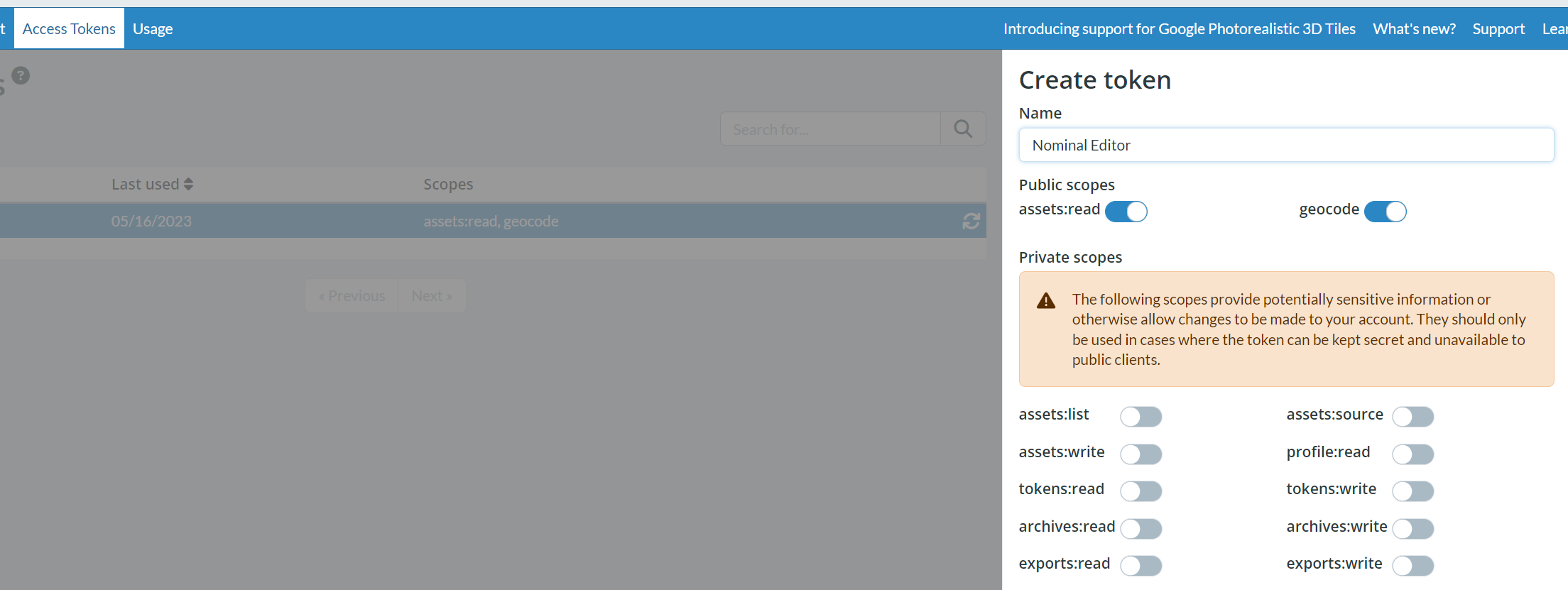
Displaying Assets
By default, Cesium will have added several default assets, including terrain, imagery and 3D tiles to the My Assets tab within the dashboard. These are the listed assets that are available to use in Cesium.
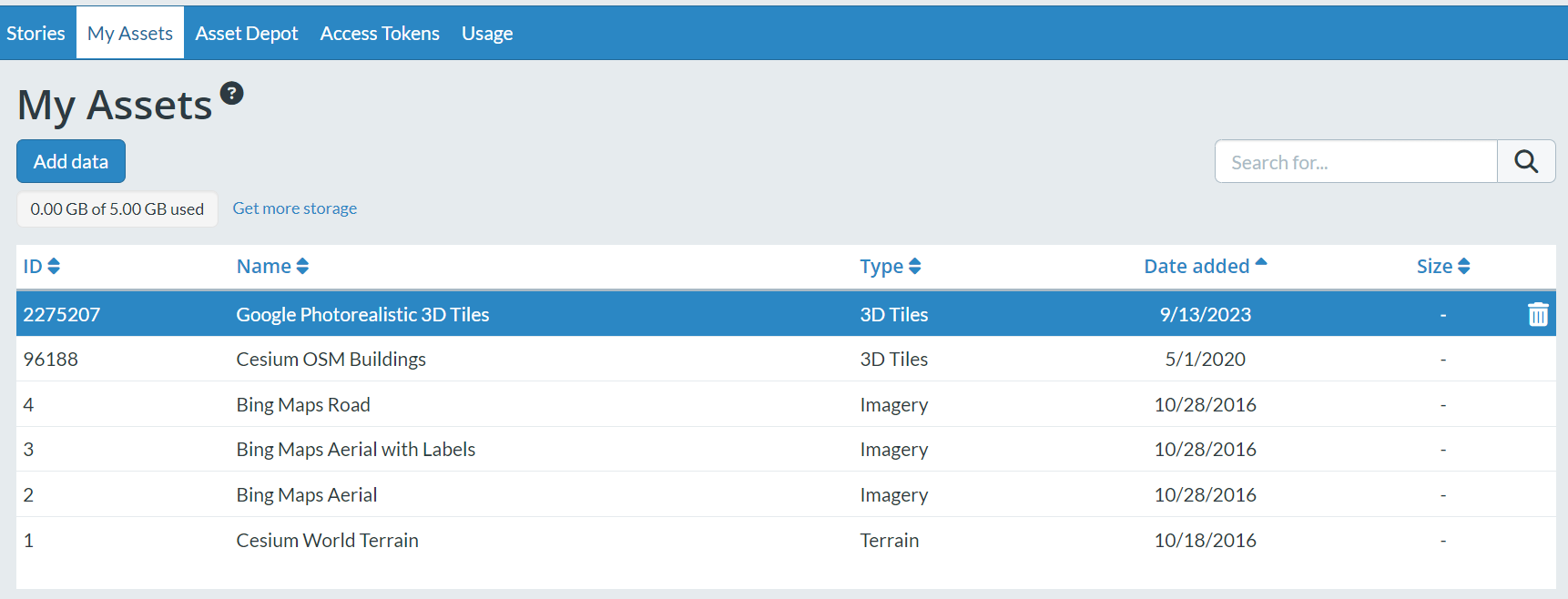
For each asset, there is a specific ID. This will become useful in the next tutorial showing how to use different assets within Nominal Editor. There are three types of assets:
- Terrain: Used to construct the height map of the Earth as a 3D structure following the WGS-84 Earth model.
- Imagery: Used to colour the Earth with a specific imagery colour across the Earth model.
- 3D Tiles: Used to create 3D objects and landmarks over the Earth when zoomed in.
Warning
Depending on the assets used, each asset may charge a fee when using the asset in a public or commercial context. Nominal is not responsible for handling account data or payments for Cesium.
Adding New Assets
The Asset Depot in the Cesium Ion dashboard has additional assets, including imagery, 3D tiles and terrain maps that can be added to the level. To add an asset to the collection, select the plus button for a particular asset.