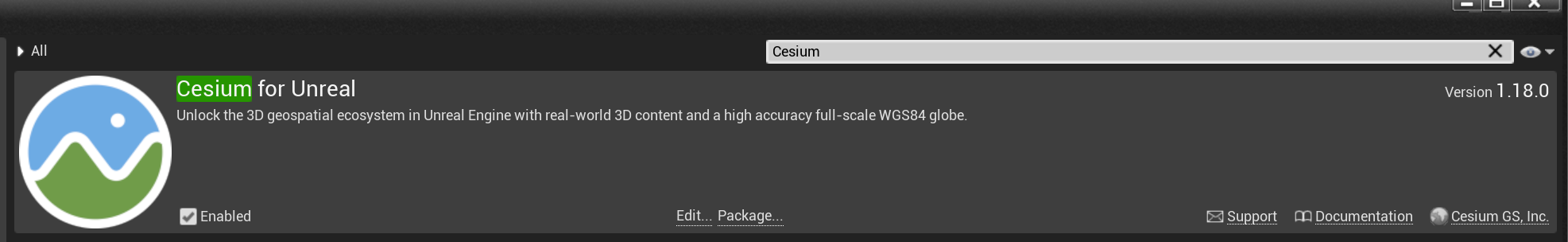Cesium: Installing Cesium for Unreal
Cesium, the geospatial engine, enables the use of satellite imagery and height-map data to be imported into Nominal Editor. The data itself is handled by the Cesium Engine and Editor provides a connection to Cesium via the CesiumForUnreal plugin. This plugin is shipped with Nominal Editor but is fully developed and licensed by Cesium. The Nominal Editor may not have an updated copy of the Cesium For Unreal plugin. This can be found on the Epic Games Store and this document will cover how to install the plugin to a version of Editor.
Note
Cesium is not developed by Nominal Systems. The plugin is handled by Cesium GS, Inc. For full instructions on using Cesium in the Unreal Engine, visit the documentation here. Cesium for Unreal
Installing the Plugin
Warning
Skip this step if the current version of Cesium For Unreal shipped with Editor is acceptable for use. In most cases, this will be valid and this document can be ignored.
If the version of Cesium that is packaged with Editor is out of date or a different version is required, a solution is to install the plugin from the Epic Games Launcher. On the Marketplace, search for “Cesium” and select Add to Cart on the Cesium for Unreal plugin. In the image below, it is the third option in the list.

Ensure that Cesium is installed on the same Unreal version that is being used for Nominal Editor. Once the plugin has been installed, build the plugin from the source, either in Editor or in a separate project, and ensure that the binaries exist within the project files. Once built, return to Editor and select Edit -> Plugins. Navigate to, or search for Cesium and ensure that is enabled within the engine. By default, this will be true for Nominal Editor.