Software: Instrument Manager
Description
The purpose of this module is to provide a basic software interface to control an instrument, such as a camera or transmitter, that could be developed further based on specific use cases. In this module, it provides monitors the sensed pointing error output by and ADCS software chain. If the pointing error is below a user specified threshold, it updates an output device status message to active, which could then be used to activate/de-activate another module. An example application is illustrated in Figure 1, where the instrument manager turns on a camera module when the pointing error is within a user threshold, which in turn triggers an increased load on the EPS through a power node attached to the camera. While inactive, the camera draws no power and wont accept command messages.
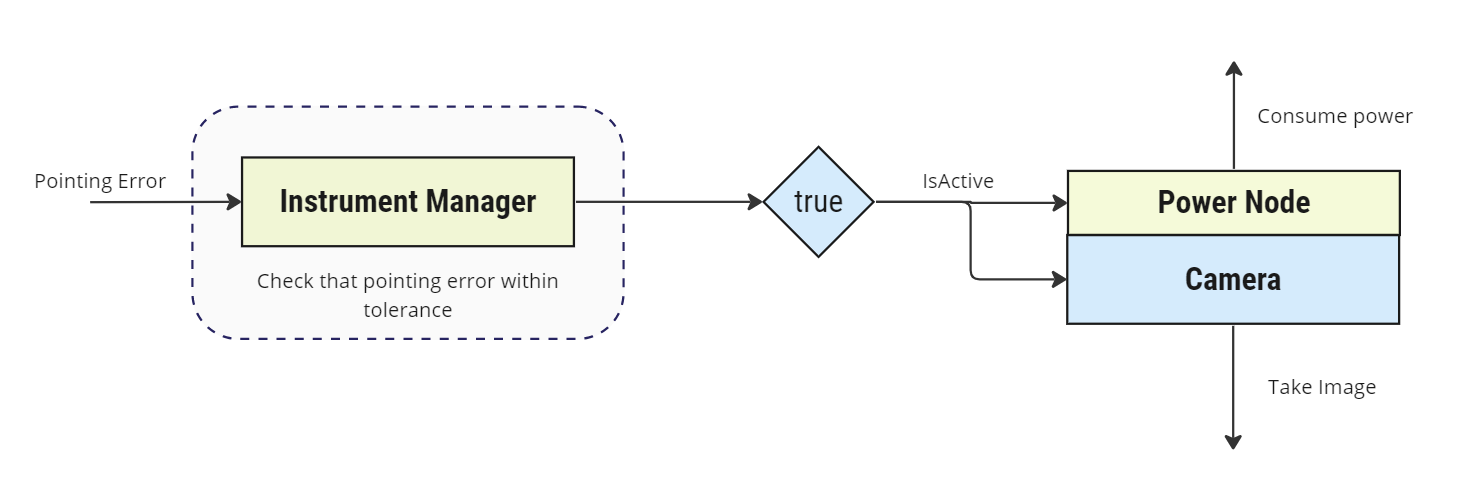
Figure 1: Example usage for camera control
Example Use Cases
- Pointing Payload Activation: This module can be configured to provide a pointing based trigger to activate a physical component e.g. camera. It could also be used to block thruster firing commands if point is misaligned.
Module Implementation
Assumptions/Limitations
- This module provides a minimal example of how to add a software interface to a component. It is intended to be developed further by the user for specific use cases.